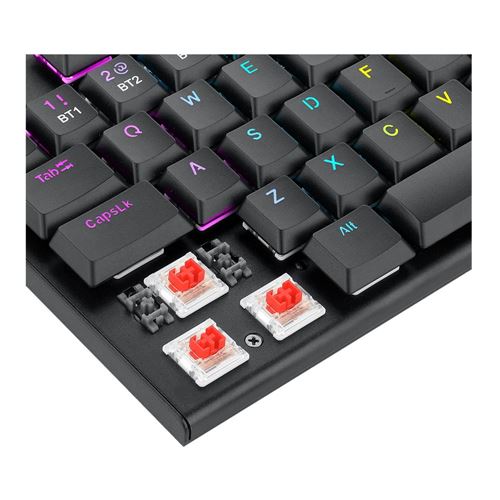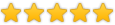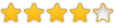Breadcrumbs
Home | Gaming | PC, Mac Gaming | Accessories | Gaming KeyboardsRedragon Horus Wireless RGB Mechanical Keyboard
Horus Wireless RGB Mechanical Keyboard
Redragon K618 Super low profile mechanical blue switches with 3-Mode Connection: Here comes Redragon innovative 1st-Gen 3-mode connection technology, USB-C wired, BT 3.0/5.0 & 2.4Ghz wireless modes which advanced the user experience to the next level in all fields. Worry-Free Wireless: Built-in upgraded 3.0/5.0 Bluetooth and 2.4Ghz wireless chips, K618 offers a real-wireless and no-latency connection for all devices in the market. Easy to toggle among different wireless devices sets no limits of possibility. 30% Cutted Ultra-Thin: Low profile designed throughout the whole keyboard from the bottom board, middle low-profile red switches (actuation force: 40g), and the top keycaps aim to shorten the distance to actuation as much as possible. More Extra Practical: Set with 4*5 on-the-fly macro keys and a dedicated function area for media control. Convenient to rec frequently used macros without software, play the next song, or just scroll for volume adjustment. More Details Redefinable: Along with tank-solid material is the Redragon core software driver support, 16.8 million colors backlighting, standard keys remapping, and infinite keybindings are all available for personal re-mod.


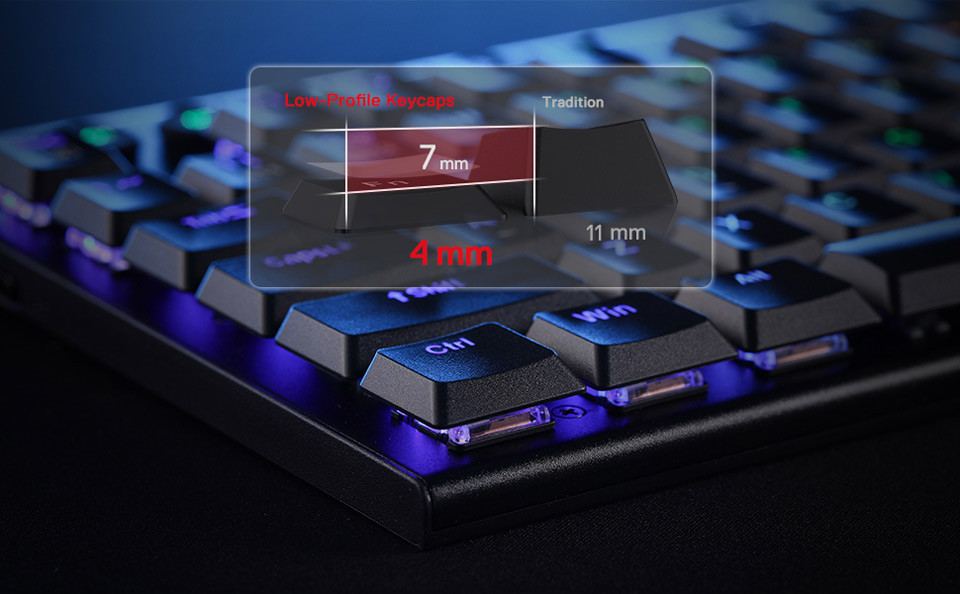
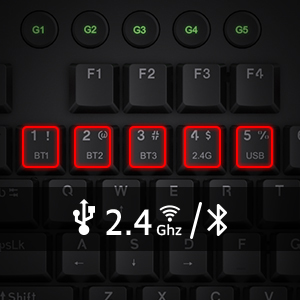
5 Devices Switchable
With 3 Bluetooth devices storable, a 2.4Ghz wireless mode, a wired mode, K618 can save and switch connections to five devices simultaneously. One keyboard is good enough for most of the devices in your home.

Superb RGB For Gamer
Up to 20 preset vibrant backlight modes can be adjusted easily by FN + Ins, the brightness is also adjustable by scroll section. Redragon logo filled with same RGB colors offers extra actively buff for gamer.

Solid Use Durability
Equipped with an advanced durable battery, the keyboard provides a prolonged using time in wireless mode. Low battery indicator makes sure the keyboard will always online if you don't forget to recharge.
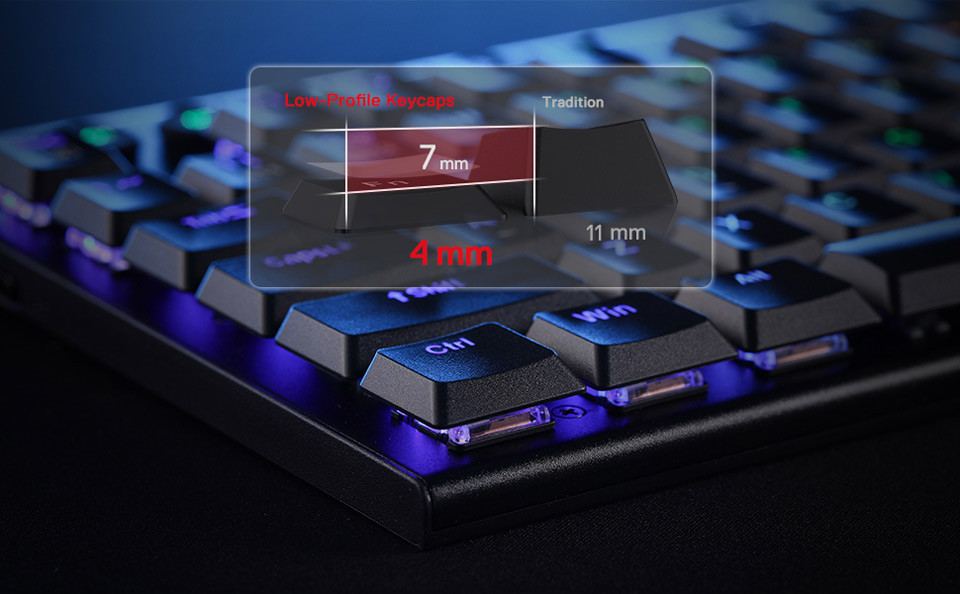
Q&A
Q1: How can I tell what mode the keyboard is in? How to switch modes?
In different modes, the M indicator will be displayed in different colors. Three modes BT1 (2, 3)/2.4G/USB will display Blue (Cyan, Purple)/Green/White in order.
With existing device connections, switching among by FN+1(2.3)/4 (wireless mode), FN+5 (wired mode).
Q2: When does the keyboard needs to be recharged and how do I know it is full?
When the M indicator light starts flashing in red, it is in low battery indication and you need to plug in the USB-C cable to charge in time.
During charging, M indicator will stay in solid red color (any mode) and restore to current connection mode color status when it’s fully charged.
Q3: Even in OFF mode, why does the keyboard still go into sleep mode?
This is because the keyboard is still in wireless mode (even in OFF mode), you need to press FN+5 to enter the wired USB mode again to make the keyboard backlight does not go out.
Q4: Why does the W/A/S/D keys become arrow keys?
Press FN + W to switch the WASD keys function to arrow keys, press them again to restore original function.
Product Information
General
General Specifications
Numeric Keypad
Anti-Ghosting
Scroll Wheel
Adjustable Height
Wireless
Bluetooth
Switch Specifications
System Requirements
Windows 7
Windows 10
Windows 8.1
Physical Specifications
Package Contents
Warranty
Vendor Warranty:
- Parts: 2 Years
- Labor: 2 Years
Vendor Support:
- Main Website: https://www.redragonzone.com/
- Support Website: https://www.redragonzone.com/pages/support
Micro Center Return Policy:
We guarantee your satisfaction on every product we sell with a full refund — and you won’t even need a receipt.* We want you to be satisfied with your Micro Center purchase. However, if you need help or need to return an item, we’re here for you!
If an item you have purchased from us is not working as expected, please visit one of our in-store Knowledge Experts for free help, where they can solve your problem or even exchange the item for a product that better suits your needs.
If you need to return an item, simply bring it back to any Micro Center store for a full refund or exchange.
*If you are a Micro Center Insider or if you have provided us with validated contact information (name, address, email address), you won’t even need your receipt.
Accelerate Your Returns with Micro Center's Online Return Check-in!
General Return Policy
Desktop / notebook computers, tablets, processors, motherboards, digital cameras, camcorders and projectors, Cell Phones and Accessories, 3D printers, 3D scanners, and CD/DVD duplicators may be returned within 15 days of purchase. All other products may be returned within 30 days of purchase.
VR Headsets and Earbuds are only eligible for return within 15 days, if deemed defective.
Merchandise must be in new condition, with original carton / UPC, and all packaging / accessories / materials. If you need to return software, a game or a movie, remember that you may not retain any copies — it’s not legal, and it’s not nice.
Bundle Return Policy
Items purchased as part of a bundle are not eligible for individual returns. Only complete, unused bundles may be returned for a refund, subject to our standard return policy guidelines.
Digital Downloads
All Digital Download sales are final and are not eligible for return or refund under the Micro Center Return Policy.
Using the software may require the use of a computer or other device that must meet minimum system requirements. It is recommended that you familiarize yourself with the system requirements before making your purchase. Software system requirements are typically found on the Product information specification page.
Aerial Drones
Micro Center is happy to honor its customary 15-day return policy for Aerial Drone returns due to product defect or customer dissatisfaction.
Unfortunately, we cannot accept returns with damage due to pilot error. So let’s be careful out there!
As of December 21, 2015 all drones, regardless of purchase date, between 0.55 lb (8.82 oz, 250 g, 0.25 kg) and 55 lb take-off weight are required by the FAA to be registered for outdoor use. Details regarding registration can be found at: https://www.faa.gov/uas/getting_started/
Micro Center Support:
Walk-in Tech Support
As a service to our customers, Micro Center offers in store technical support. Stop in any of our store locations during regular business hours, and our expert staff will answer your computer questions or help you with things like:

- Hardware troubleshooting
- Wireless and wired networking
- Software configuration
- Upgrades
- Tips and tricks
Support for Micro Center purchases
If you need help with products purchased from Micro Center, please contact one of our knowledgeable tech support reps using the online chat button below, or visit our Tech Support page for additional options and helpful information.
Chat with Tech Support

Tech Support Hours
- Monday - Friday 9 am to 12 midnight
- Saturday 10 am to 12 midnight
- Sunday 11 am to 9 pm
- Eastern Time
- * excluding posted holiday hours
Free assistance is available for the first 60 days on new purchases, excluding internal hardware installations or networking support. For new PowerSpec computers, this free assistance is extended to one year from the date of purchase. Your invoice reference number will be required for free assistance.
Ask your Support Technician about additional options available through our exclusive Priority Care Program.
Tech Support accepts the following credit cards: VISA; MasterCard; Discover
Support Resources
Vendor Warranty:
- Parts: 2 Years
- Labor: 2 Years
Vendor Support:
- Main Website:
https://www.redragonzone.com/ - Support Website:
https://www.redragonzone.com/pages/support