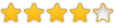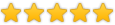Breadcrumbs
Home | Computers | Laptops/Notebooks | Laptops/NotebooksGateway 15.6" FHD Gaming Notebook Laptop Computer - Black Intel Core i5 11th Gen 11400H 2.7GHz Processor; NVIDIA GeForce RTX 3050 4GB RAM; 16GB Onboard RAM; 512GB Solid State Drive
15.6" FHD Gaming Notebook Laptop Computer - Black Intel Core i5 11th Gen 11400H 2.7GHz Processor; NVIDIA GeForce RTX 3050 4GB RAM; 16GB Onboard RAM; 512GB Solid State Drive
- Intel Core i5 11th Gen 11400H 2.7GHz Processor
- NVIDIA GeForce RTX 3050 4GB RAM
- 16GB Onboard RAM
- 512GB Solid State Drive
- Microsoft Windows 11 Home
- microSD Card Slot
- 15.6" FHD IPS 120Hz Display
The 15.6 FHD Gaming Notebook from Gateway is the ultimate portable notebook that brings crystal-clear picture for all of your tasks. You'll be immersed in sound where your movies, TV shows, video games and music happen all around you, not just in front of you. The computer is powered by 11th Gen Intel Core i5-11400H Processor and has 16 GB memory RAM.
Gateway 15.6” FHD Gaming Laptop Computer
The Gateway 15.6” FHD Gaming Laptop delivers potent performance for on-the-go gaming and productivity, all at a stunningly cost-effective price point. Powered by an 11th Gen Intel Core i5 Processor and featuring the latest edition of Windows 11 Home, this laptop for work and gaming is born to compete even under heavy workloads. Load up on graphical muscle with the NVIDIA graphics card and 16GB RAM, and immerse yourself in your favorite media with the 15.6” Full HD display. It’s all packed into one robust Gateway gaming laptop that’s waiting for you at Micro Center.
Gaming-Ready Graphics
Every gaming laptop needs a graphics card that’s ready to rumble — which is why this laptop comes equipped with the power of an NVIDIA GeForce RTX 3050. The legendary performance of the 3000 Series comes with an affordable laptop for gaming, with over 2,000 of NVIDIA’s cutting-edge CUDA cores working overtime to deliver your favorite games in gorgeous detail.
Meanwhile, 16GB RAM ensures your gaming laptop has abundant memory to keep pace with current gaming standards, so you’re always prepared to play the most exciting new titles. Naturally, all of this graphical hardware needs a display worthy of its power — and when you see the bright, crisp excellence of the 15.6” Full HD IPS panel screen with its buttery-smooth 120 Hz frame rate, you might think for a second that you’ve found a window to another world.
Powerfully Versatile
Gaming may be a forte for this laptop, but its versatile capabilities also make it an ideal laptop for school, work, and creative projects. The muscular efficiency of the 11th Gen Intel Core i5-11400H Tiger Lake processor shines on everything from spreadsheets to audio production. A boost clock of up to 4.5 GHz gives you the speed to break free of bottlenecks, and efficient power use helps keep your battery life going strong.
What’s more, your Gateway gaming laptop is fully equipped to be the center of your media universe. A full selection of ports includes USB-A, USB-C, HDMI, DisplayPort, and more, so you’ll always have a place to connect your most essential devices. It also comes equipped with a 512GB solid state drive — plenty of space for games, media, and anything else you need to store. Need even more storage? Upgrade at your convenience with the built-in microSD card slot.
Bringing it all together is the power of Windows 11. The latest edition of the world’s most popular operating system brings you a revamped interface with more flexibility than ever — including a new Start menu, customizable widgets and app groups, and so much more.
Are Gateway computers good computers?
- Every device Micro Center sells is chosen by our experts for outstanding features and quality, and Gateway computers are no exception. Gateway PCs offer high-caliber feature packages at affordable prices, made with the trusted quality of a manufacturer with over 30 years in the computer industry.
Is a Gateway computer a Windows computer?
- Yes, all Gateway computers come fully installed with Windows 11 Home Edition.
PowerSpec G443 Gaming PC
Every virtual world is yours with this state-of-the-art gaming PC. With an NVIDIA RTX 4070 graphics card and 32GB of DDR5 RAM under the hood, the PowerSpec G443 offers high-octane performance on practically any game. Plus, an array of professional-grade features means your PC is prepared for far more than just gaming. Discover why gamers and power users choose PowerSpec gaming PCs for peerless performance at a price they can afford.
Graphically Insane
This high-powered gaming rig is loaded with graphical firepower. First, the graphics card: the NVIDIA GeForce RTX 4070 is your key to the world of ray tracing, DLSS, and general top-tier performance. NVIDIA’s Lovelace architecture introduces groundbreaking new efficiencies for incredibly low power consumption, so your card runs cooler while maintaining gorgeous detail and fluid frame rates.
The CPU is ready to rumble, too. A Raptor Lake Intel Core i7 13700KF processor brings you a full 16-core experience, with 24 independent threads to keep you humming on simultaneous applications and demanding workloads. When it’s time to push the limits, Intel’s Turbo Boost technology delivers a CPU boost clock of up to 5.40 GHz that blazes past the competition.
On top of that, you’re ready to roll with 32GB of the latest G.Skill DDR5 RAM, keeping you ahead of the curve for future gaming (with room to upgrade to 64GB whenever you’re ready). Planning to experiment with overclocking, or just want a PC that gives you a little peace and quiet? A beastly all-in-one Liquid ML 240L RGB Cooler takes the heat, so you can enjoy a cooler and quieter experience with no trade-offs in graphical excellence.
Power User Ready
Thanks to the PowerSpec G443’s competitive specs, it’s not just a premier gaming machine — it’s a do-it-all workstation and media center, too. Run creative applications at full power and create your next masterpiece, stream every moment to your followers, or even train your own machine learning models with the power of the G443’s next-gen NVIDIA GPU.
The G443’s storage is power user-ready, with a 2TB NVMe SSD that provides abundant space for projects, media, or game files. Plus, with support for the latest WiFi 6E protocol, tasks like HD video conferencing and streaming 4K content are stunningly easy. (Make sure you’re equipped to take advantage of these features by picking up a WiFi 6E-ready router.)
Professional-grade hardware also needs a professional OS, which is why you’ll find your PowerSpec G443 gaming PC outfitted with Microsoft Windows 11 Pro. The revamped interface and flexible organization of Windows 11 make it easy to optimize your own Windows experience, and the Professional Edition upgrades your capabilities with options like full BitLocker encryption and Hyper-V for running virtual machines.
Is PowerSpec a Micro Center brand?
- Yes, PowerSpec is Micro Center’s select PC brand. We leverage our unmatched PC expertise and our choice of the best parts to create affordable, high-performance PCs that our customers love.
Do PowerSpec PCs come with Windows?
- Yes, Micro Center pre-installs all PowerSpec PCs with Windows 11 Pro.
Are PowerSpec PCs upgradeable?
- Yes, all PowerSpec PCs are fully upgradeable, including the graphics card, RAM, and SSD. Upgrade it yourself with your favorite components, or bring it to your local Micro Center store for expert assistance.
Product Information
General Information
Operating System
Processor (CPU)
Memory (RAM)
Solid State Drive
Display
Graphics/Video
Audio
Communications
802.11g
802.11a
WiFi 5 (802.11ac)
WiFi 4 (802.11n)
WiFi 6 (802.11ax)
Card Reader
Ports & Connectors
1 x USB 3.1 (Gen 2 Type-C)
Security
Keyboard & Mouse
Power
Physical Specifications
What's in the Box
Warranty
Vendor Warranty:
- Parts: 1 Year Limited
- Labor: 1 Year Limited
Vendor Support:
- Main Website: https://gatewayusa.com/
- Support Website: https://gatewayusa.zendesk.com/hc/en-us
- Support Email: support@gatewayusa.zendesk.com
- Support Phone #: 800-846-2301
Micro Center 15 Day Return Policy
We guarantee your satisfaction on every product we sell with a full refund - and you won't even need a receipt.* We want you to be satisfied with your Micro Center purchase. However, if you need help or need to return an item, we're here for you!
If an item you have purchased from us is not working as expected, please visit one of our in-store Knowledge Experts for free help, where they can solve your problem or even exchange the item for a product that better suits your needs.
If you need to return an item, simply bring it back to any Micro Center store for a full refund or exchange.
*If you are a Micro Center Insider or if you have provided us with validated contact information (name, address, email address), you won't even need your receipt.
Accelerate Your Returns with Micro Center's Online Return Check-in!
Desktop / Notebook Computers, Tablets, Processors, Motherboards, Digital Cameras, Projectors, Cell Phones, 3D Printers, 3D Scanners, drones, and specific Branded Game Simulator Accessories may be returned within 15 days of purchase. All other products may be returned within 30 days of purchase. Merchandise must be in new condition, with original carton/UPC, and all packaging/accessories/materials. If you need to return software, a game or a movie, remember that you may not retain any copies - it's not legal, and it's not nice.
VR headsets and Headphones (including AirPods, earbuds, and over-the-ear products) are only eligible for return if deemed defective.
Aerial Drones
Micro Center is happy to honor its customary 15-day return policy for Aerial Drone returns due to product defect or customer dissatisfaction.
Unfortunately, we cannot accept returns with damage due to pilot error. So let’s be careful out there!
As of December 21, 2015 all drones, regardless of purchase date, between 0.55 lb (8.82 oz, 250 g, 0.25 kg) and 55 lb take-off weight are required by the FAA to be registered for outdoor use. Details regarding registration can be found at: https://www.faa.gov/uas/getting_started/
Refunds will be credited to the credit card or debit card account used for the original purchase.
Micro Center Support:
Walk-in Tech Support
As a service to our customers, Micro Center offers in store technical support. Stop in any of our store locations during regular business hours, and our expert staff will answer your computer questions or help you with things like:

- Hardware troubleshooting
- Wireless and wired networking
- Software configuration
- Upgrades
- Tips and tricks
Support for Micro Center purchases
If you need help with products purchased from Micro Center, please contact one of our knowledgeable tech support reps using the online chat button below, or visit our Tech Support page for additional options and helpful information.
Chat with Tech Support

Tech Support Hours
- Monday - Friday 9 am to 12 midnight
- Saturday 10 am to 12 midnight
- Sunday 11 am to 9 pm
- Eastern Time
- * excluding posted holiday hours
Free assistance is available for the first 60 days on new purchases, excluding internal hardware installations or networking support. For new PowerSpec computers, this free assistance is extended to one year from the date of purchase. Your invoice reference number will be required for free assistance.
Ask your Support Technician about additional options available through our exclusive Priority Care Program.
Tech Support accepts the following credit cards: VISA; MasterCard; Discover
Support Resources
Vendor Warranty:
- Parts: 1 Year Limited
- Labor: 1 Year Limited
Vendor Support:
- Main Website:
https://gatewayusa.com/ - Support Website:
https://gatewayusa.zendesk.com/hc/en-us - Support Email:
support@gatewayusa.zendesk.com - 800-846-2301
Micro Center Community
How To
- Video: How to Remove a Printer in Windows 11
- Video: How to Open an Onscreen Keyboard in Windows 11
- Video: How to Perform a Clean Boot in Windows 11
- Video: How to Run a System File Check in Windows 11
- Video: How To Change Audio Settings in Windows 11
- Video: How to Run a Check Disk Scan in Windows 11
- Video: How to Install a Secondary Drive in Windows 11
- Video: How to Reinstall Network Drivers in Windows 11
- Video: How to Change the Main Display in Windows 11
- Video: How to Adjust Display Scaling in Windows 11
- Video: How to Change App Mode Color in Windows 11
- Video: How to Clean Install Video Drivers in Windows 11