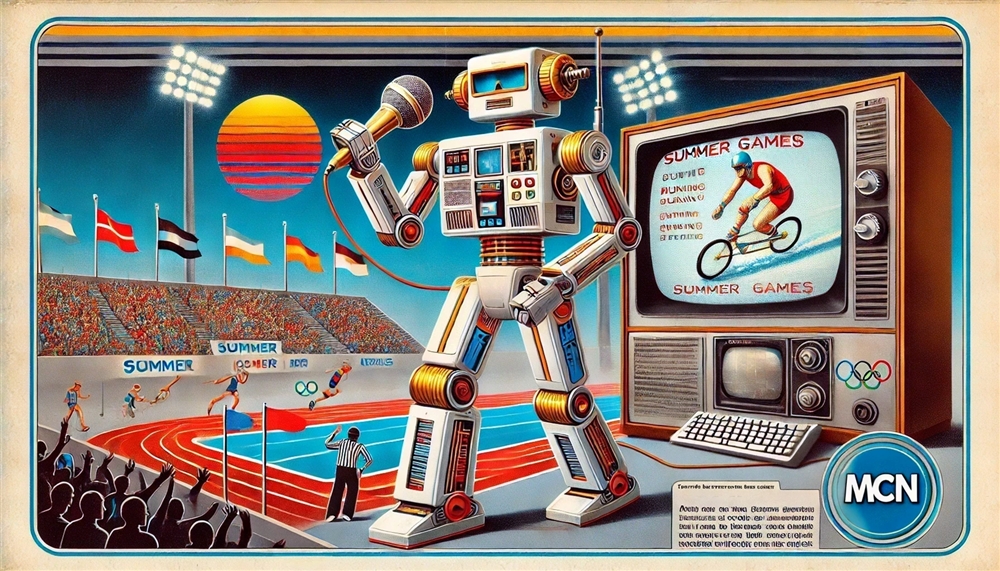Breadcrumbs
Home | Computers | Desktop ComputersPowerSpec X606 Gaming PC Intel Core i7 14th Gen 14700KF 3.4GHz Processor; NVIDIA GeForce RTX 4080 SUPER 16GB GDDR6X; 64GB DDR5-6000 RAM; 2TB Solid State Drive
X606 Gaming PC Intel Core i7 14th Gen 14700KF 3.4GHz Processor; NVIDIA GeForce RTX 4080 SUPER 16GB GDDR6X; 64GB DDR5-6000 RAM; 2TB Solid State Drive
- Intel Core i7 14th Gen 14700KF 3.4GHz Processor
- NVIDIA GeForce RTX 4080 SUPER 16GB GDDR6X
- 64GB DDR5-6000 RAM
- 2TB Solid State Drive
- Microsoft Windows 11 Pro
- 10/100/1000 Network
- WiFi 6 802.11ax
- Bluetooth 5.2
Gear up for your next gaming adventure with the PowerSpec X606. Meticulously crafted to deliver both high-octane gaming performance and seamless productivity, say goodbye to lag and hello to uninterrupted game time, all housed within the sleek Lian Li 011D Mini Black Computer Case. Featuring an ASUS Prime Z790M-Plus Motherboard and ASUS TUF Gaming RTX 4080 SUPER 16GB Graphics Card, get ready to level up your online experience with the PowerSpec X606.

PowerSpec X606: Elevate Your Gaming Experience
Gear up for your next gaming adventure with the PowerSpec X606, meticulously crafted to deliver both high-octane gaming performance and seamless productivity. Say goodbye to lag and hello to uninterrupted game time, all housed within the sleek Lian Li 011D Mini Black Computer Case. Get ready to level up your online experience with the PowerSpec X606.
Unleash Unrivaled Power with Intel Core i7-14700KF
Dive into action with the Intel Core i7-14700KF CPU, boasting a mind-blowing 20 cores that effortlessly crush any gaming challenge that comes your way. Teamed up with the ASUS Prime Z790M-Plus motherboard, this powerhouse combo ensures smooth communication between every component, giving you a needed edge to dominate the virtual battlefield.
ASUS TUF Gaming RTX 4080 SUPER: Dominate Every Game
The PowerSpec X606 comes packed with the ASUS TUF Gaming RTX 4080 SUPER, armed with 16GB of graphics memory to deliver jaw-dropping visuals and unrivaled gaming performance. Whether you're battling it out in intense multiplayer showdowns or exploring vast open worlds, the RTX 4080 Super takes your gaming prowess to new heights, ensuring you stay ahead of the competition.
Seamless Multitasking with 64GB DDR5-6000 RAM & 2TB NVMe SSD
The 64GB of DDR5-6000 RAM gives you lightning-fast multitasking, allowing you to effortlessly juggle multiple tasks without missing a beat. With a spacious 2TB NVMe SSD at your disposal, you'll have plenty of room to store all your favorite games, mods, and DLCs, ensuring you're always ready to dive into the next gaming adventure at a moment's notice.
Ready to Play, Right Out of the Box
Start gaming the moment you unpack with a complimentary trial of Microsoft Game Pass, granting you access to a vast library of games to fuel your gaming addiction. Plus, with the added peace of mind of a one-year warranty and top-notch support, you can game confidently, knowing the PowerSpec X606 has your back at every step.
Upgrade your gaming setup with the PowerSpec X606 Gaming PC today. Available now at your local Micro Center!
Product Information
General Information
3.5" Drive
Operating System
Case & Motherboard
Processor (CPU)
Memory (RAM)
Solid State Drive
Display
Graphics/Video
Audio
Communications
802.11b
802.11g
WiFi 5 (802.11ac)
WiFi 4 (802.11n)
WiFi 6 (802.11ax)
Front/Top Panel Ports
1 x USB 3.2 (Gen 1 Type-C)
1 x microphone
Back Panel Ports
1 x USB 3.2 (Gen 2 Type-C)
1 x USB 3.2 (Gen 2 Type-A)
Expansion Bays
Expansion Slots
Power
Physical Specifications
Package Contents
Warranty
Vendor Warranty:
- Parts: 1 Year Limited, 5 Year CPU Limited
- Labor: 1 Year Limited
Vendor Support:
- Main Website: http://www.powerspec.com
- Support Website: http://www.powerspec.com/support/index.phtml
- Support Phone #: 614-850-3670
Micro Center 15 Day Return Policy
We guarantee your satisfaction on every product we sell with a full refund - and you won't even need a receipt.* We want you to be satisfied with your Micro Center purchase. However, if you need help or need to return an item, we're here for you!
If an item you have purchased from us is not working as expected, please visit one of our in-store Knowledge Experts for free help, where they can solve your problem or even exchange the item for a product that better suits your needs.
If you need to return an item, simply bring it back to any Micro Center store for a full refund or exchange.
*If you are a Micro Center Insider or if you have provided us with validated contact information (name, address, email address), you won't even need your receipt.
Accelerate Your Returns with Micro Center's Online Return Check-in!
Desktop / Notebook Computers, Tablets, Processors, Motherboards, Digital Cameras, Projectors, Cell Phones, 3D Printers, 3D Scanners, drones, and specific Branded Game Simulator Accessories may be returned within 15 days of purchase. All other products may be returned within 30 days of purchase. Merchandise must be in new condition, with original carton/UPC, and all packaging/accessories/materials. If you need to return software, a game or a movie, remember that you may not retain any copies - it's not legal, and it's not nice.
VR headsets and Headphones (including AirPods, earbuds, and over-the-ear products) are only eligible for return if deemed defective.
Aerial Drones
Micro Center is happy to honor its customary 15-day return policy for Aerial Drone returns due to product defect or customer dissatisfaction.
Unfortunately, we cannot accept returns with damage due to pilot error. So let’s be careful out there!
As of December 21, 2015 all drones, regardless of purchase date, between 0.55 lb (8.82 oz, 250 g, 0.25 kg) and 55 lb take-off weight are required by the FAA to be registered for outdoor use. Details regarding registration can be found at: https://www.faa.gov/uas/getting_started/
Refunds will be credited to the credit card or debit card account used for the original purchase.
Micro Center Support:
Walk-in Tech Support
As a service to our customers, Micro Center offers in store technical support. Stop in any of our store locations during regular business hours, and our expert staff will answer your computer questions or help you with things like:

- Hardware troubleshooting
- Wireless and wired networking
- Software configuration
- Upgrades
- Tips and tricks
Support for Micro Center purchases
If you need help with products purchased from Micro Center, please contact one of our knowledgeable tech support reps using the online chat button below, or visit our Tech Support page for additional options and helpful information.
Chat with Tech Support

Tech Support Hours
- Monday - Friday 9 am to 12 midnight
- Saturday 10 am to 12 midnight
- Sunday 11 am to 9 pm
- Eastern Time
- * excluding posted holiday hours
Free assistance is available for the first 60 days on new purchases, excluding internal hardware installations or networking support. For new PowerSpec computers, this free assistance is extended to one year from the date of purchase. Your invoice reference number will be required for free assistance.
Ask your Support Technician about additional options available through our exclusive Priority Care Program.
Tech Support accepts the following credit cards: VISA; MasterCard; Discover
Support Resources
Vendor Warranty:
- Parts: 1 Year Limited, 5 Year CPU Limited
- Labor: 1 Year Limited
Vendor Support:
- Main Website:
http://www.powerspec.com - Support Website:
http://www.powerspec.com/support/index.phtml - 614-850-3670
Micro Center Community
How To
- Video: How to Remove a Printer in Windows 11
- Video: How to Open an Onscreen Keyboard in Windows 11
- Video: How to Perform a Clean Boot in Windows 11
- Video: How to Run a System File Check in Windows 11
- Video: How To Change Audio Settings in Windows 11
- Video: How to Run a Check Disk Scan in Windows 11
- Video: How to Install a Secondary Drive in Windows 11
- Video: How to Reinstall Network Drivers in Windows 11
- Video: How to Change the Main Display in Windows 11
- Video: How to Adjust Display Scaling in Windows 11
- Video: How to Change App Mode Color in Windows 11
- Video: How to Clean Install Video Drivers in Windows 11