How to download and run Malwarebytes Adwcleaner
Description: This article will show you the steps necessary to download and run the Malwarebytes Adwcleaner Utility.
- Open your browser and navigate to the website: https://www.malwarebytes.com/adwcleaner/. Select Free Download as pictured below - in the middle of the browser screen - the download at the top right is a different product.
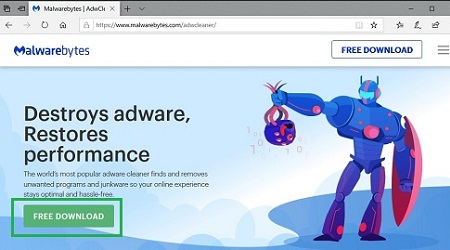
- Select Run from your browser. NOTE: Some versions of browser may handle the download differently - locate the file that downloaded and run that file.

- Select Yes to allow the app to make changes if prompted.
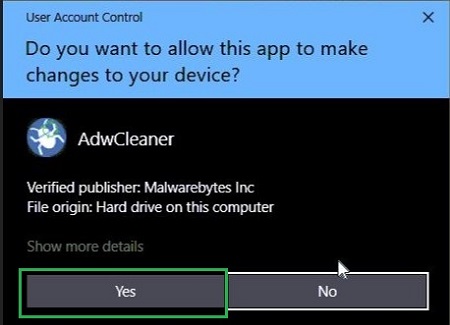
- The utility will open. Review and understand the terms and then choose Agree to continue.
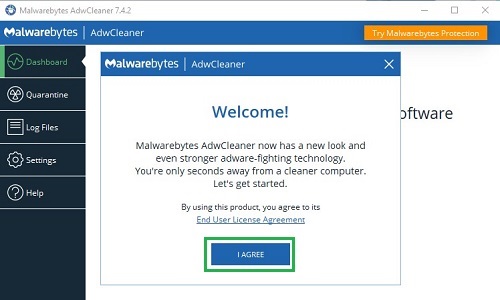
- Select Scan Now.
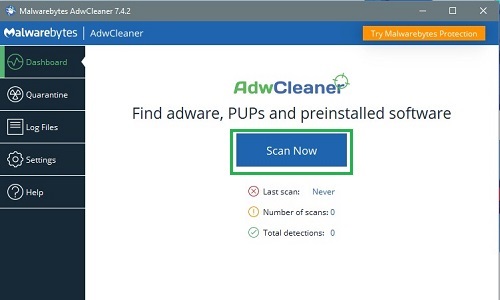
- When finished scanning, you may be prompted to clean any problems or you can end the program if nothing is found. You can choose to Skip Basic Repair unless guided to do differently by a support representative.
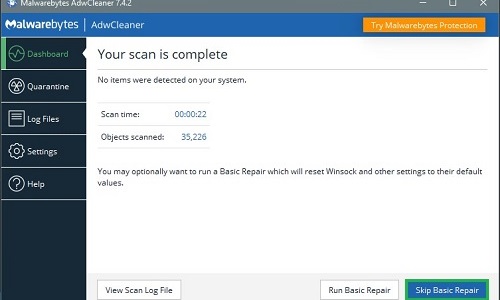
Technical Support Community
Free technical support is available for your desktops, laptops, printers, software usage and more, via our new community forum, where our tech support staff, or the Micro Center Community will be happy to answer your questions online.
Forums
Ask questions and get answers from our technical support team or our community.
PC Builds
Help in Choosing Parts
Troubleshooting

