How to transfer Xbox One Games to an External Drive
Description: This article will show you how to transfer Xbox One games to an external hard drive.
- Plug your external drive in to any of the USB ports on the Xbox One.
If prompted on how to use the drive, select Format storage device.
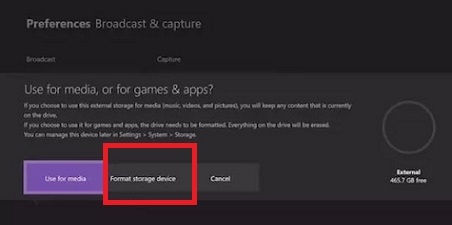
- Press the Guide button on your controller and open My games & apps.
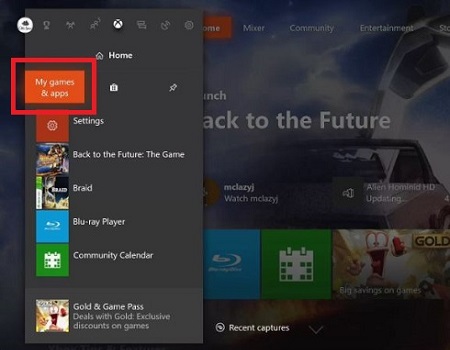
- Navigate to the game you want to transfer to your external hard drive and press the Menu button on your controller.

- Select Manage game.
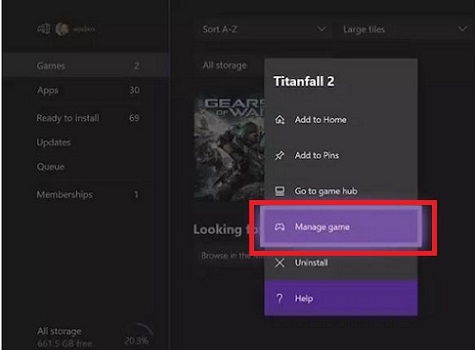
- Choose Move all.
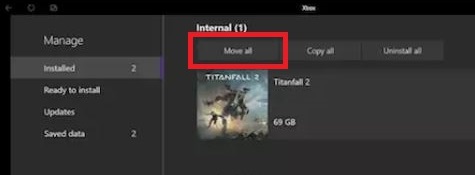
- Confirm the new drive location on the next screen. You will be able to monitor the progress of this transfer. Once the transfer is done, your game will now be on your external drive and no longer on your internal drive.
Technical Support Community
Free technical support is available for your desktops, laptops, printers, software usage and more, via our new community forum, where our tech support staff, or the Micro Center Community will be happy to answer your questions online.
Forums
Ask questions and get answers from our technical support team or our community.
PC Builds
Help in Choosing Parts
Troubleshooting

