How to install WinDirStat on Windows 10
Description: This article will show you how to install WinDirStat on a computer running Windows 10.
- You can Download WinDirStat from https://windirstat.net/download.html.
- Open File Explorer by typing in the Windows Search box then choose File Explorer under best match choices.
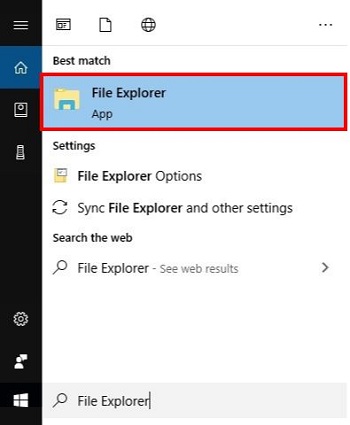
- Select Downloads on the left under quick access.
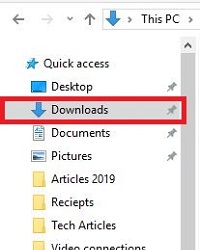
- Locate the WinDirStat setup file and run it. Note: The file name includes the current version number, so it may vary with newer versions - the file name at the time of this article is windirstat1_1_2_setup.
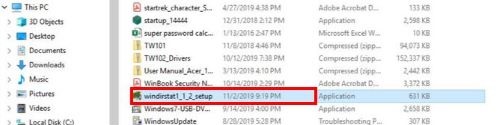
- Choose Yes on the User Account Control Box then Agree to the terms and choose Next.
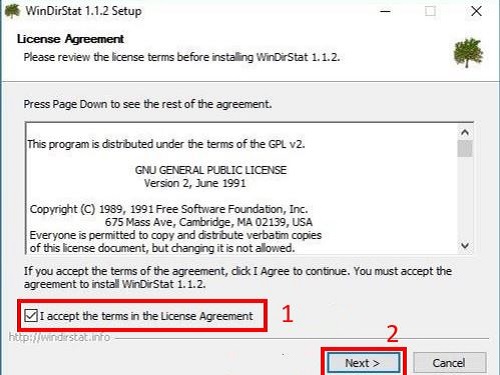
- Choose Recommended Only as the type of install and then Next.
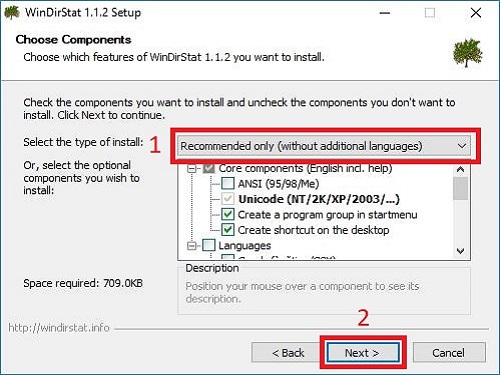
- Choose the destination folder and then Install.
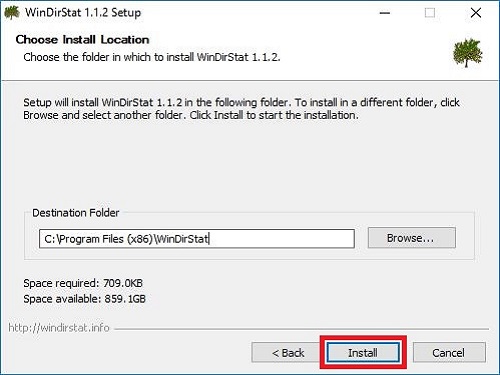
- Wait for the install to finish and then choose Next.
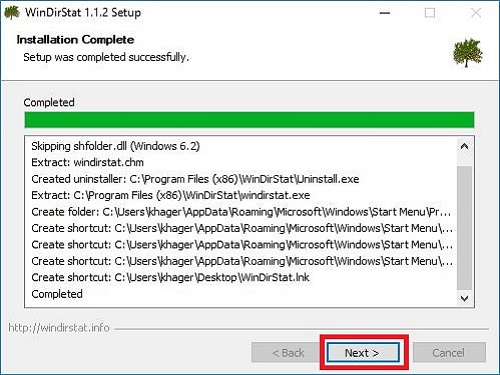
- Close to finish the process.
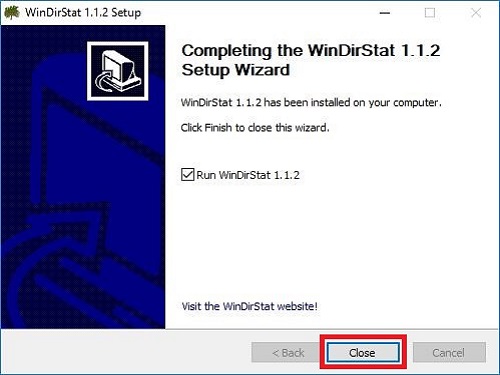
Note: WinDirStat is a third party freeware utility. Micro Center Tech Support cannot be responsible for the content of third party sites or software, and we always recommend an abundance of caution and understanding before proceeding in these type of situations. This information is being shared as a convenience, and is believed to be a reputable utility from a reputable site at the time of the writing of this article.
Technical Support Community
Free technical support is available for your desktops, laptops, printers, software usage and more, via our new community forum, where our tech support staff, or the Micro Center Community will be happy to answer your questions online.
Forums
Ask questions and get answers from our technical support team or our community.
PC Builds
Help in Choosing Parts
Troubleshooting

