How to troubleshoot a Boot Error PXE E61 Media Test Failure
Description: This article will show you how to troubleshoot a Boot error PXE-E61 media test failure, check cable message if it comes up when booting up your computer.
- Check the BOOT sequence in your BIOS. Different computers or motherboards may have a different key to reach the BIOS such as the Delete key, the F10 function key or others. Once in the BIOS, check the BOOT options, including BOOT Option Priority and ensure the hard drive with the Operating System installed is listed as the first boot device.
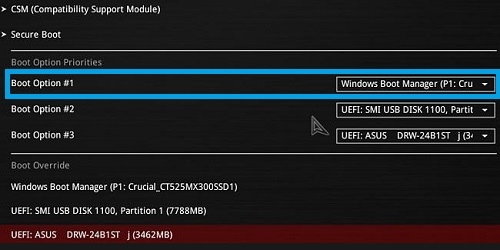
- If you do not see the hard drive with your operating system as an option, ensure that the hard drive is properly connected to the computer. Reseat connections if possible including power and data cables for the drive.

- If you are on a desktop computer, check the CMOS jumper on your motherboard. If there is a reset jumper in place, remove it. Otherwise, you can try shorting the jumpers to reset CMOS.
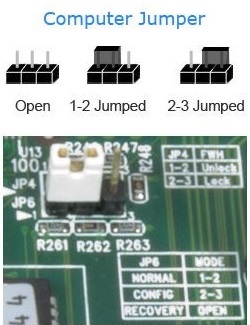
- Within the BIOS, check for diagnostic tools available for the computer. Depending on the motherboard or computer, these tools will be available in different locations. Consult your system or motherboard manual to confirm where the BIOS diagnostics tools are located.
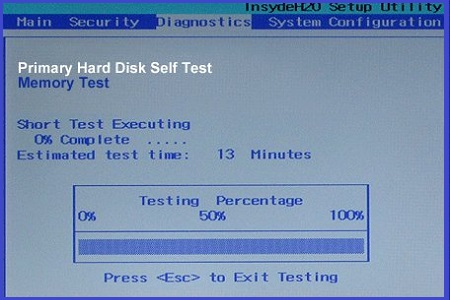
- If you have a desktop, hard reset the CMOS of the BIOS. You can do so by shutting down the system, unplugging it from the outlet, then removing the CMOS battery within the system for several seconds. Afterwards, place the battery back in.

- If these steps do not produce the desired results, you may need to try reinstalling Windows, or replacing your drive. If the issue persists beyond replacing the drive, there may be a problem with your motherboard, and you should seek assistance in that direction from the manufacturer support or Micro Center In Store Service.
Technical Support Community
Free technical support is available for your desktops, laptops, printers, software usage and more, via our new community forum, where our tech support staff, or the Micro Center Community will be happy to answer your questions online.
Forums
Ask questions and get answers from our technical support team or our community.
PC Builds
Help in Choosing Parts
Troubleshooting

