How to open an Elevated Command Prompt in Windows 7
Description: Certain tasks in Windows require running Command Line commands with administrator privileges. In order to do this, you need to be able to elevate the command prompt to administrator privileges. Here are the steps that show how you can do that:
- Click on Start, then All Programs, then Accessories.
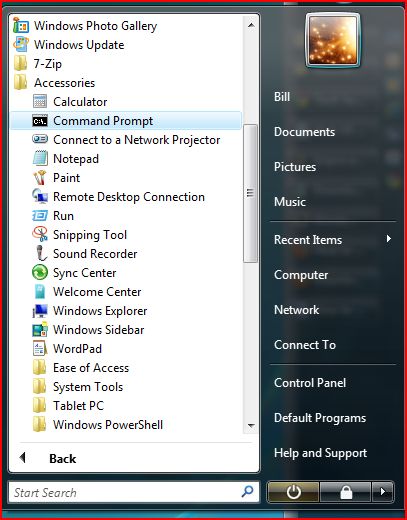
- Right-click on Command Prompt.
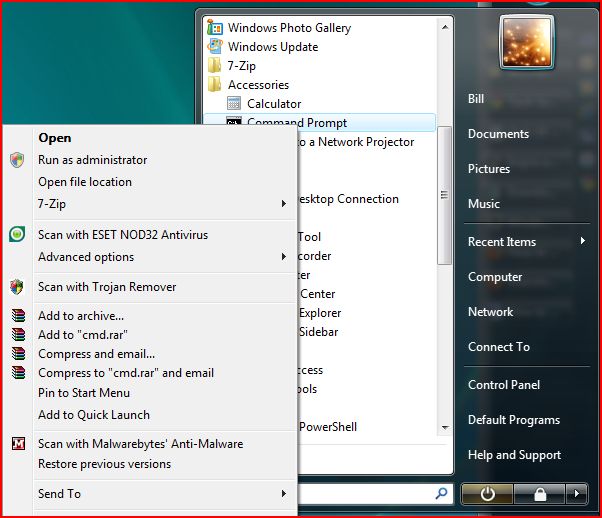
- Click on Run as administrator.
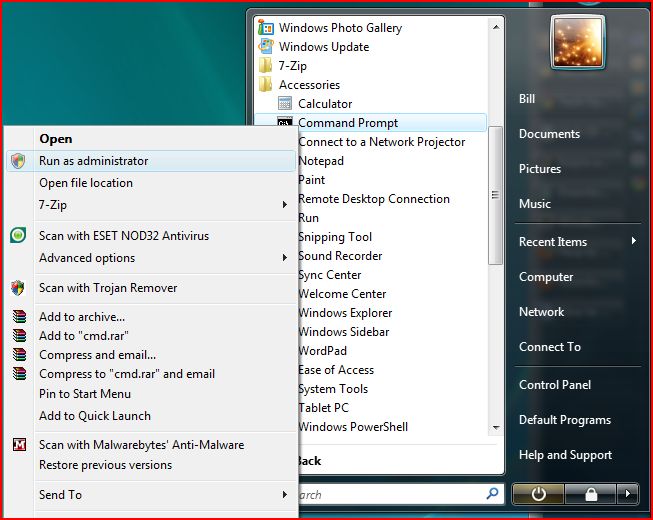
- Now you will get a command line prompt, allowing you to run text commands with administrator privileges.
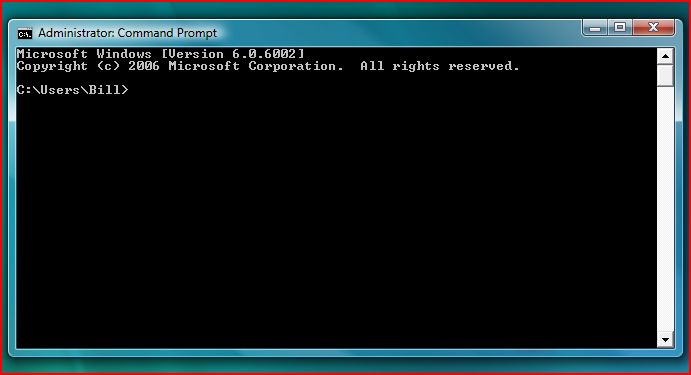
Technical Support Community
Free technical support is available for your desktops, laptops, printers, software usage and more, via our new community forum, where our tech support staff, or the Micro Center Community will be happy to answer your questions online.
Forums
Ask questions and get answers from our technical support team or our community.
PC Builds
Help in Choosing Parts
Troubleshooting

