How to unhide Files and Folders in Windows XP
Certain files and folders within the operating system are hidden to protect them. This guide will walk-through how to unhide files and folders in Windows XP.
- Click Start and select Control Panel.
- Select Classic view. The Control Panel may already be in Classic view.
- Double-click the Folder Options icon.
- Click the View tab.
- Select the option to Show hidden files and folders .
- Click OK.
- Close the Control Panel.
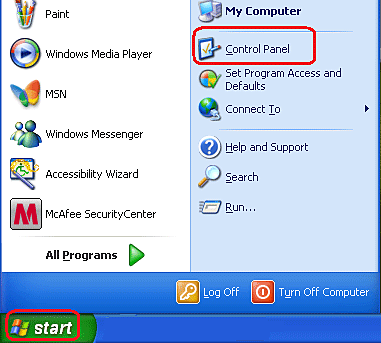
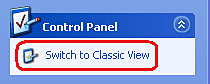
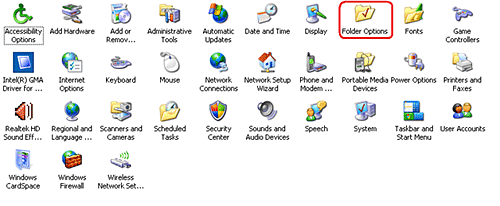
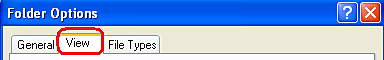
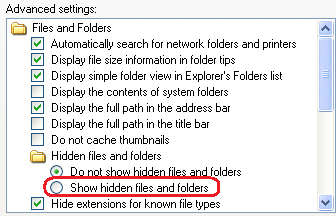
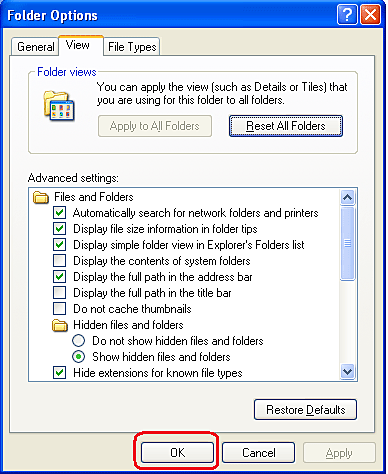
Technical Support Community
Free technical support is available for your desktops, laptops, printers, software usage and more, via our new community forum, where our tech support staff, or the Micro Center Community will be happy to answer your questions online.
Forums
Ask questions and get answers from our technical support team or our community.
PC Builds
Help in Choosing Parts
Troubleshooting

