How to change Power Settings in Windows 7
This article shows how to change the power settings in Windows 7. This could be useful if the computer goes to sleep quickly or too slowly as well as various other power settings.
- Click on the Start button in the bottom left. Then, in the Search programs and files box type in "Power" without the quotes. Do not press Enter.
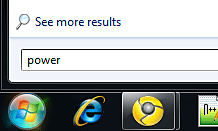
- Click on Power Options to open the Power Options section of the Control Panel.
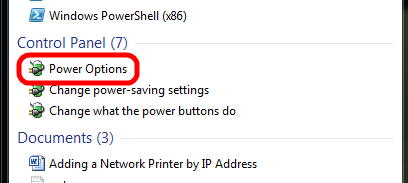
- To change the Power Plan, check the preferred plan under the Preferred Plans box.
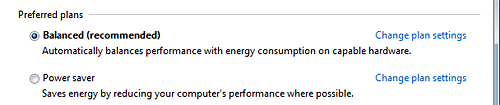
- In most cases, the Balanced plan will provide a good balance of power saving and performance based on the usage of the computer.
- To make additional changes to the power plan, click on Change Plan Settings to the right to change the settings.
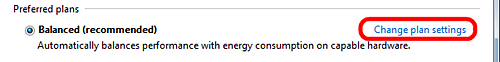
- To change settings regarding the display as to when it turns off, click on the Choose when to turn off the display option to the left.
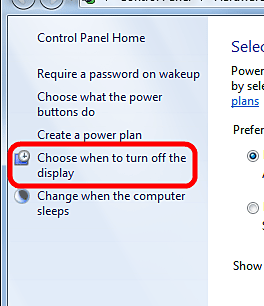
- To create a new power plan, click on the Create a Power Plan option on the left.
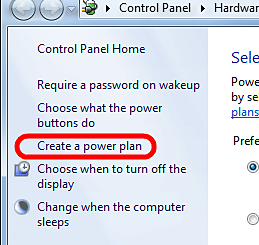
- To change just when the computer goes in to sleep mode, click on Change when the computer sleeps on the left.
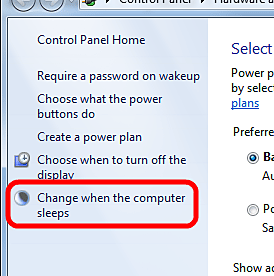
Technical Support Community
Free technical support is available for your desktops, laptops, printers, software usage and more, via our new community forum, where our tech support staff, or the Micro Center Community will be happy to answer your questions online.
Forums
Ask questions and get answers from our technical support team or our community.
PC Builds
Help in Choosing Parts
Troubleshooting

