How to change the Sound Scheme in Windows 7
This article details how to change the sound theme in Windows 7. These are the sounds that play when there are popup windows, or when alerts appear on the screen.
- Right-click on an open area of the desktop and choose Personalize.
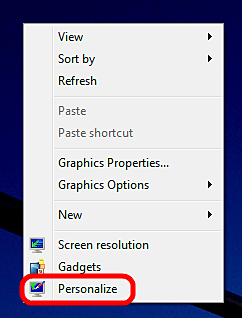
- Choose Sounds across the bottom.
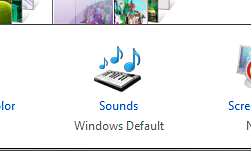
- On the new window, choose the new sound scheme from the dropdown box.
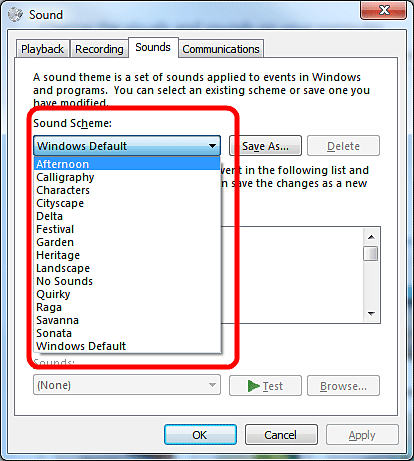
- To change individual items, click on them on the list and then choose the sound from the dropdown box below. Click on the Test button to hear the sound.
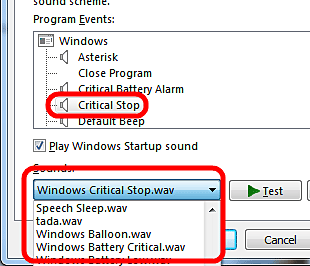
Technical Support Community
Free technical support is available for your desktops, laptops, printers, software usage and more, via our new community forum, where our tech support staff, or the Micro Center Community will be happy to answer your questions online.
Forums
Ask questions and get answers from our technical support team or our community.
PC Builds
Help in Choosing Parts
Troubleshooting

