How to enable the Wireless Radio on an HP Mini 110 or 210 Series Netbook
Description: This article describes how to enable the wireless radio on an HP Mini 110 or 210 Series Netbook.
- On the keyboard the key used to enable or disable the wireless radio is the F12 key.
- Press the F12 key which has the symbol:
- If the radio is switched on the wireless indicator will be white.
- If the wireless radio is turned off the Wireless Indicator light will be amber.
- If the radio is turned on or off, the Wireless Assistant icon in the system tray will display the status.

Wireless Connected:

Wireless Disconnected:
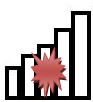
Wireless Disabled:

Technical Support Community
Free technical support is available for your desktops, laptops, printers, software usage and more, via our new community forum, where our tech support staff, or the Micro Center Community will be happy to answer your questions online.
Forums
Ask questions and get answers from our technical support team or our community.
PC Builds
Help in Choosing Parts
Troubleshooting

