How to eject a Disc from a Computer running OS X
Apple computers running OS X typically have a slot to insert a disc rather than a standard optical drive where you can push a button to eject a drive. This can cause confusion about how to eject the disc after it is taken into the computer. This guide will show three ways to eject a disc from a computer running OS X.
- Press and hold the Eject button in the upper right hand corner of the keyboard.
- Click and drag the disc icon on your desktop to the trash can.
- Hold down the mouse button on startup.
- Shut down the computer by clicking the Apple logo then selecting Shut Down.
- Once the computer is shut down, immediately hold down the apple mouse button or the touch pad button. The disc will then eject shortly after you hear the apple chime to log into OS X.
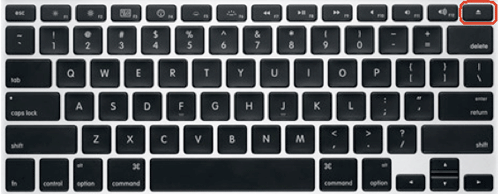
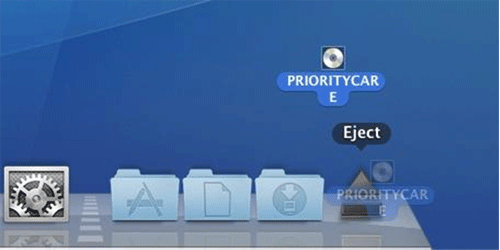

Technical Support Community
Free technical support is available for your desktops, laptops, printers, software usage and more, via our new community forum, where our tech support staff, or the Micro Center Community will be happy to answer your questions online.
Forums
Ask questions and get answers from our technical support team or our community.
PC Builds
Help in Choosing Parts
Troubleshooting

