How to change the Home Page in Internet Explorer 8
Description: This is a how-to article on the topic of changing the home page in Internet Explorer 8, although the steps may apply for other versions of Internet Explorer as well.
- Within Internet Explorer, click on Tools in the top right.
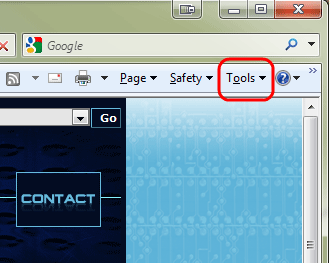
- On the dropdown menu, choose Internet Options.
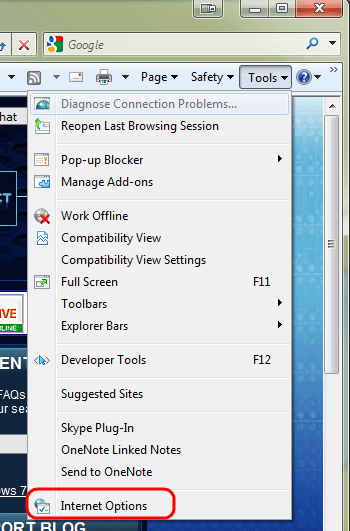
- On the new Internet Options window, remove any websites from the Home Page field and type in the web address you would like.
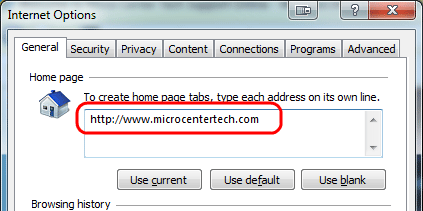
- Once finished, click OK on the bottom. Whenever Internet Explorer is opened, it will open with the newly entered web page as the default.
Technical Support Community
Free technical support is available for your desktops, laptops, printers, software usage and more, via our new community forum, where our tech support staff, or the Micro Center Community will be happy to answer your questions online.
Forums
Ask questions and get answers from our technical support team or our community.
PC Builds
Help in Choosing Parts
Troubleshooting

