How to change iPad Screen Brightness
Description: This article will show how to change the iPad screen brightness settings.
- Press the Home button on the bottom of the iPad.
- Tap the Settings Icon.

- On the left tap the Brightness & Wallpaper menu item.
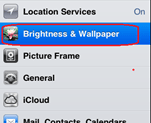
- On the left you will see a Brightness bar.
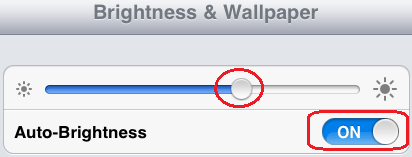
- By touching the button on the bar and sliding the button left or right the screen will brighten or dim.
- A dim screen will make the battery last longer.
- A bright screen is easier to see in daylight.
- The Auto-Brightness button will adjust the brightness of the screen using a sensor up and down by a few percentages to help the visibility when moving between different lighting situations.
- It will not make large adjustments.
- Turning this off may save additional battery power.
Technical Support Community
Free technical support is available for your desktops, laptops, printers, software usage and more, via our new community forum, where our tech support staff, or the Micro Center Community will be happy to answer your questions online.
Forums
Ask questions and get answers from our technical support team or our community.
PC Builds
Help in Choosing Parts
Troubleshooting

