How to enable and disable Multitasking Gestures on an iPad 2
Description: This article will show you how to turn on and turn off multitasking gestures on an iPad 2
- With the iPad 2 turned on, press the Home button to return to the home screen.

- Tap on the Settings Icon.

- On the settings page, tap on the General tab on the left
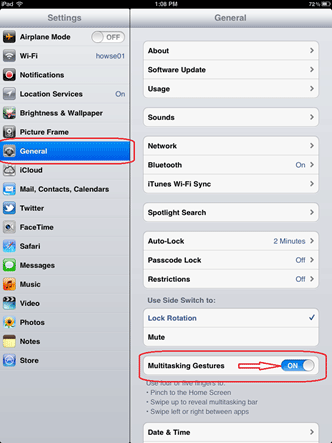
- Multitasking gestures is on the right near the bottom
- Press your finger on the button and move to the right to turn on
- Do the same and move to the left to turn off.
- For information on how to use Multitasking gestures refer to our article on How to use Multitasking gestures.
- Note that the slide switch at the top edge / right edge can be set to lock rotation or to mute, as its function.
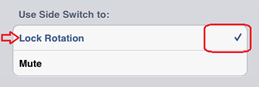
- Whichever it is set to in Settings, the other function will appear to the far left end of the multitasking bar.
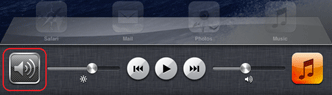
- You can reach the left end by swiping left on the multitask bar after opening it.
- Note that the slide switch at the top edge / right edge can be set to lock rotation or to mute, as its function.
Technical Support Community
Free technical support is available for your desktops, laptops, printers, software usage and more, via our new community forum, where our tech support staff, or the Micro Center Community will be happy to answer your questions online.
Forums
Ask questions and get answers from our technical support team or our community.
PC Builds
Help in Choosing Parts
Troubleshooting

