How to download and install Recuva on Your Windows Computer
Description: This article outlines the process of downloading and installing the Recuva file recovery program on your Windows computer. Recuva is a Freemium utility that helps users recover files which may have been accidentally deleted or lost as a result of a system crash. It is available as a free download at Piriform's website.
- Go to the Recuva Download Page.
- Click on the Download from Piriform Link listed for the Free version of the Recuva software.

- The Download will start automatically. If the Download does not start automatically, Click on please click on this download link to start the download.
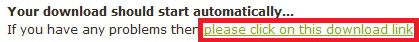
- Run the Downloaded File to start the Installation Wizard. Click on the Yes Button in the User Account Control Window if one appears.
- Click on the OK Button to continue.
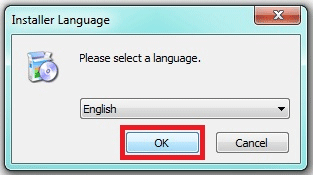
- Click on the Next Button to continue.
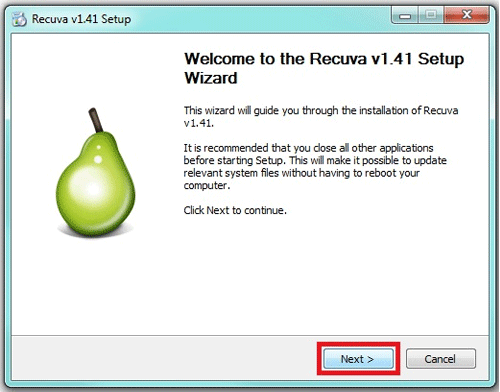
- Click on the I Agree Button to continue.
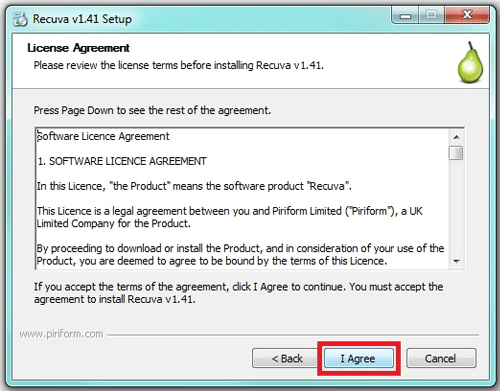
- Select your preferred Install Options and Click on the Install Button to begin the installation.
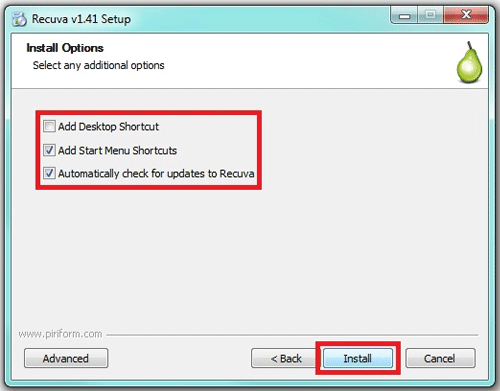
- Select your preferred Finishing Options and Click on the Finish Button to complete the installation.
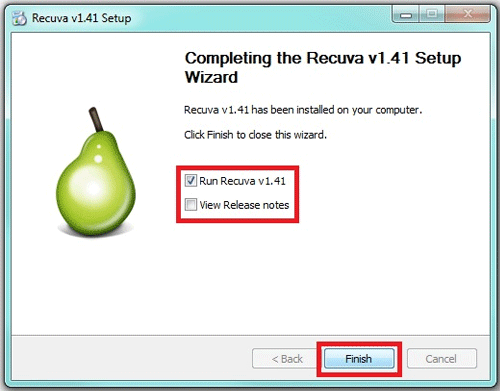
Technical Support Community
Free technical support is available for your desktops, laptops, printers, software usage and more, via our new community forum, where our tech support staff, or the Micro Center Community will be happy to answer your questions online.
Forums
Ask questions and get answers from our technical support team or our community.
PC Builds
Help in Choosing Parts
Troubleshooting

