How to attach a USB Printer in Windows 7 XP Mode
Description: USB printers can print directly to the USB port in XP Mode but need to be attached to be visible. A USB device cannot be used by Windows 7 and Windows XP Mode at the same time.
- Open Windows XP Mode: Start » All Programs » Windows Virtual PC » Windows XP Mode.
- Click on the USB menu at the top of the window.
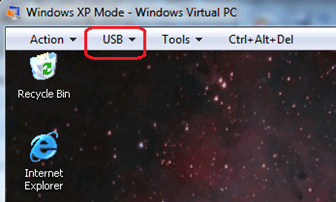
- Click on the name of the device - a printer in this case.
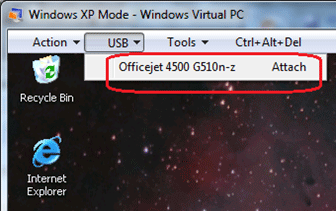
- The Printer is now attached and:
- If the print driver is loaded already, it is ready to print.
- If the printer driver is not loaded, it can be loaded now.
- The USB device is recognized by the system as loaded.
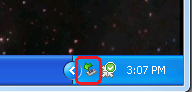
Technical Support Community
Free technical support is available for your desktops, laptops, printers, software usage and more, via our new community forum, where our tech support staff, or the Micro Center Community will be happy to answer your questions online.
Forums
Ask questions and get answers from our technical support team or our community.
PC Builds
Help in Choosing Parts
Troubleshooting

