How to change the interval of automatic save in Microsoft Word 2010
Description: Microsoft Word 2010 is set to save a document every ten minutes by default. If you would like to set the auto saving feature to a different time interval, this guide will walk you through that process.
- Open Microsoft Word 2010 by clicking Start, All programs, Microsoft Office, Microsoft Word 2010, or by using a desktop shortcut or taskbar icon.
- Click on the File tab and select Options.
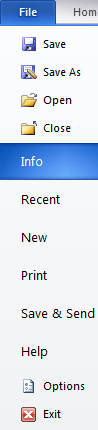
- The Word options window will open. Once the window has opened click on the word SAVE to the left of the window.
- In the top quarter of the page you will see the default save format, Auto Recover interval, and the Auto recover file save location and the default save location.
- Select your desired save interval and default locations if needed and then click OK.
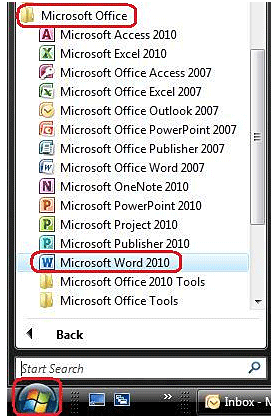

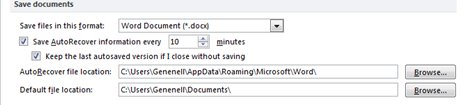
Technical Support Community
Free technical support is available for your desktops, laptops, printers, software usage and more, via our new community forum, where our tech support staff, or the Micro Center Community will be happy to answer your questions online.
Forums
Ask questions and get answers from our technical support team or our community.
PC Builds
Help in Choosing Parts
Troubleshooting

