How to disable Broadcasting of the SSID on a Tenda Router
Description: This article outlines the process of using the web interface of a Tenda router to disable the broadcasting of its wireless network's SSID. Disabling the SSID broadcast function of your router will prevent the network from showing up in the list of available networks found on most wireless devices. This can provide a layer of security against unauthorized use of your wireless network. It is important to keep in mind, however, that if you would like to connect an additional device to the wireless network after the SSID broadcast function has been disabled, you will need to manually configure your network information within the device's advanced network settings.
- Open your web browser.
- Type 192.168.0.1 into the address bar.
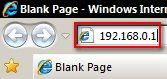
- Press Enter.
- Type the username and password of the router into the dialog box that appears. The default username of Tenda routers is admin and the default password of Tenda routers is admin if you have not changed it.
- Click on the OK button.
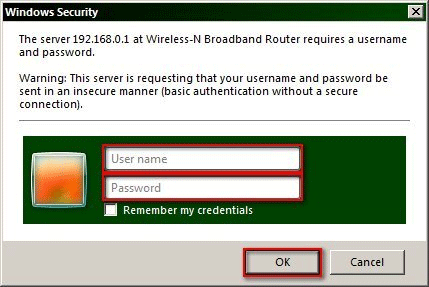
- Click on the WLAN Settings link.

- Select the Disable option for the Broadcast (SSID) field.
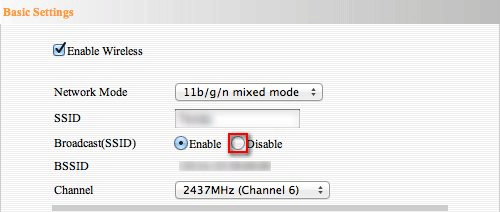
- Click on the Apply button to complete the process.

Technical Support Community
Free technical support is available for your desktops, laptops, printers, software usage and more, via our new community forum, where our tech support staff, or the Micro Center Community will be happy to answer your questions online.
Forums
Ask questions and get answers from our technical support team or our community.
PC Builds
Help in Choosing Parts
Troubleshooting

