How to uninstall Norton Antivirus Software
Description: If you would like to use another antivirus program and already have Norton installed you will want to remove it before starting the installation of the other program.
- Click Start and select Control Panel.
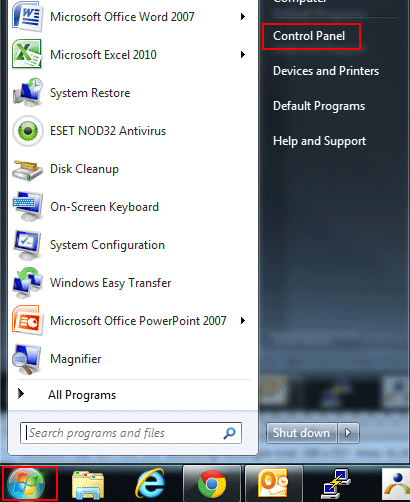
- When the control panel opens, click Uninstall a program.
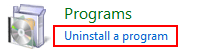
- Wait for the list of programs to load and then find Norton Internet Security, or whichever Norton antivirus product you have installed.
- Near the top of the window click Uninstall.
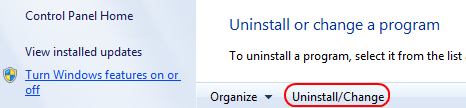
- Select to have all user data removed.
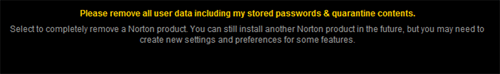
- Decline any additional tools and trials then click Next to uninstall.
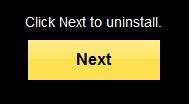
- The uninstall will take a few moments to remove files.
- Once it finishes removing the files you will need to restart the computer. Click the Restart Now button.
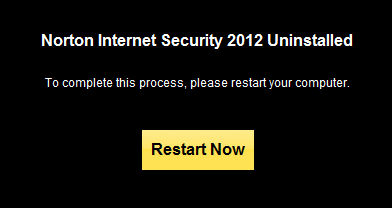
- When the reboot is done Norton will be successfully uninstalled. You may be taken to a website for Norton products.
Technical Support Community
Free technical support is available for your desktops, laptops, printers, software usage and more, via our new community forum, where our tech support staff, or the Micro Center Community will be happy to answer your questions online.
Forums
Ask questions and get answers from our technical support team or our community.
PC Builds
Help in Choosing Parts
Troubleshooting

