How to zip or compress a Folder in Windows 7
Description: This is how to compress a folder when having to upload documents or sending an email with multiple documents.
- Find the folder you will be compressing, right click on it and go to Send To, then Compressed (zipped) Folder.
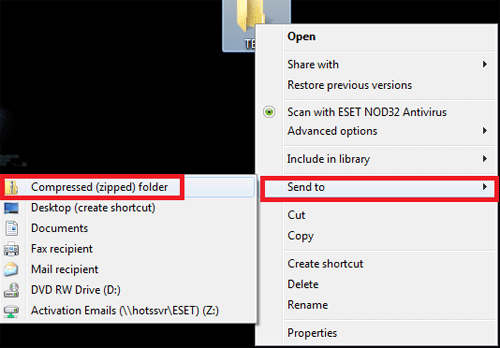
- The great thing about Windows 7 is that it does everything for the user when it comes to compressing. It will ask you to rename the folder or leave it default.
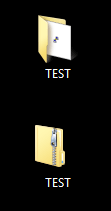
Technical Support Community
Free technical support is available for your desktops, laptops, printers, software usage and more, via our new community forum, where our tech support staff, or the Micro Center Community will be happy to answer your questions online.
Forums
Ask questions and get answers from our technical support team or our community.
PC Builds
Help in Choosing Parts
Troubleshooting

