How to change Power Settings on a MacBook
Description: To extend the life of the MacBook battery, change the settings to best adjust to normal usage.
- Click the System Preferences icon along the dock.
- Click Energy Saver.
- This will display the power settings for the computer. The default settings that appear are for when the computer is on battery. Slide to adjust the settings to the desired length of time.
- Click the Power Adapter tab and repeat the process for the settings for when the computer is plugged in.
- When completed, click the Lock in the bottom left to prevent unauthorized changes from being made.

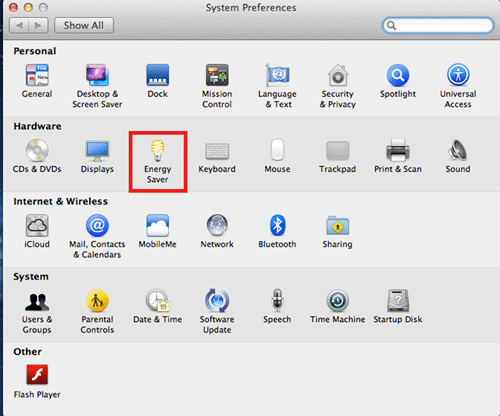
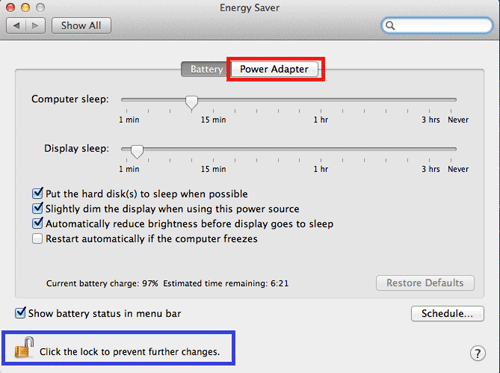
Technical Support Community
Free technical support is available for your desktops, laptops, printers, software usage and more, via our new community forum, where our tech support staff, or the Micro Center Community will be happy to answer your questions online.
Forums
Ask questions and get answers from our technical support team or our community.
PC Builds
Help in Choosing Parts
Troubleshooting

