How to install Adobe PDF Reader
Description: If you find that your computer does not have a program that is able to open PDF file types, you would be able to download a free program to open them. There are a few free options. One of them is Adobe Reader.
- If you plan to install Adobe reader you would want to go to http://get.adobe.com/reader/.
- Once there you need to decide if you want to download the free additional software (this is not required for download).
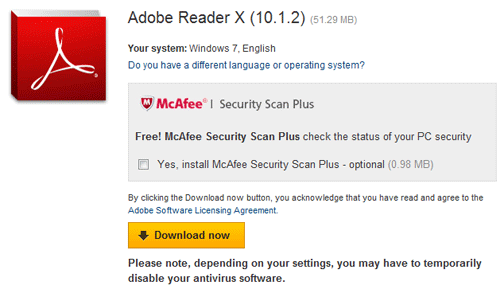
- Click the Download Now link to begin the process.
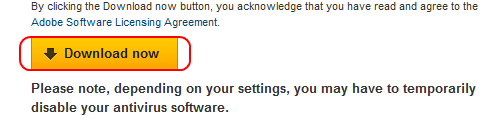
- In Internet Explorer a window will come up on the bottom of the screen asking if you would like to Run or Save. Choose Run.
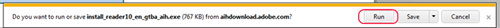
- The installation will start and you will see progress bars.
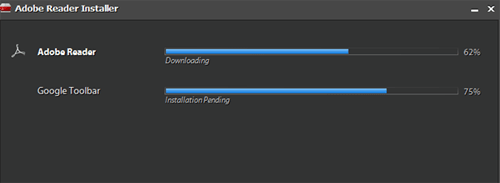
- You may need to close your open Internet Explorer windows. This can be done with the red X in the top right hand corner of the window.
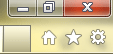
- Once the installation completes click Finish in the bottom right corner.
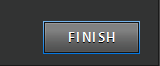
- You will now be able to open PDF documents on the computer.
Technical Support Community
Free technical support is available for your desktops, laptops, printers, software usage and more, via our new community forum, where our tech support staff, or the Micro Center Community will be happy to answer your questions online.
Forums
Ask questions and get answers from our technical support team or our community.
PC Builds
Help in Choosing Parts
Troubleshooting

