How to print a spreadsheet with gridlines in Microsoft Excel 2010
Description: The default setting in Microsoft Excel 2010 is to print a spreadsheet without grid lines. This guide will walk through how to show the gridlines when printing a Microsoft Excel spreadsheet.
- Open Microsoft Excel by clicking Start, All programs, Microsoft Office, Microsoft Excel 2010.
- Create the necessary spreadsheet.
- Click the Page Layout tab across the top.
- Check the Print box under Gridlines in the sheet options heading.
- The gridlines will then appear between all cells when printing the spreadsheet.
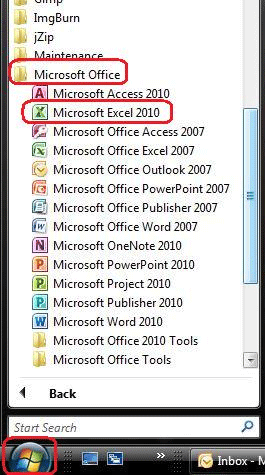
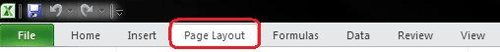
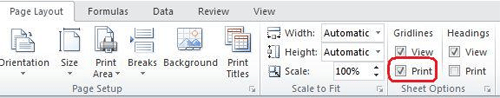
Technical Support Community
Free technical support is available for your desktops, laptops, printers, software usage and more, via our new community forum, where our tech support staff, or the Micro Center Community will be happy to answer your questions online.
Forums
Ask questions and get answers from our technical support team or our community.
PC Builds
Help in Choosing Parts
Troubleshooting

