How to download and install VLC Player
Description: Having issues with certain types of video files not being able to play in your default media player? Try VLC! It has multiple codec's preinstalled that can help play these files.
- To download VLC Media Player visit their website.
- Go ahead and run the downloaded file to start the installation process.
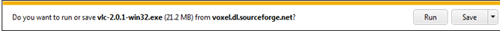
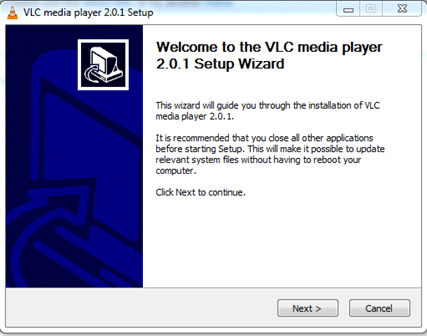
- Continue to click Next through the prompts as shown below.
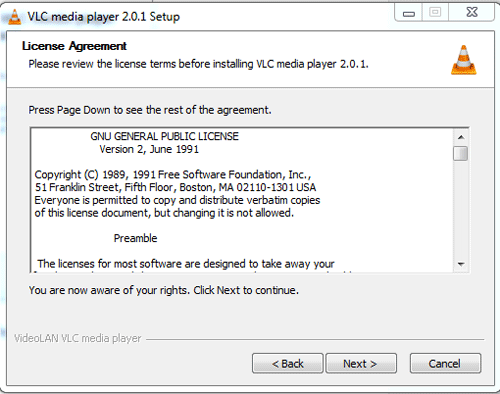
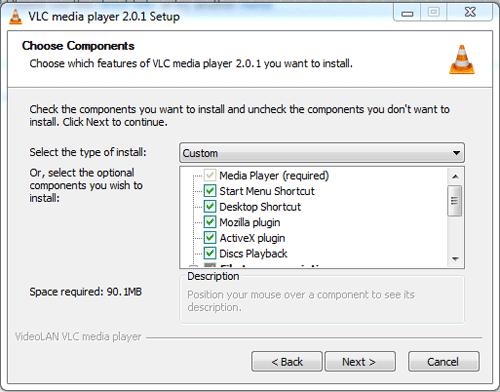
- Click Install to start the installation process.
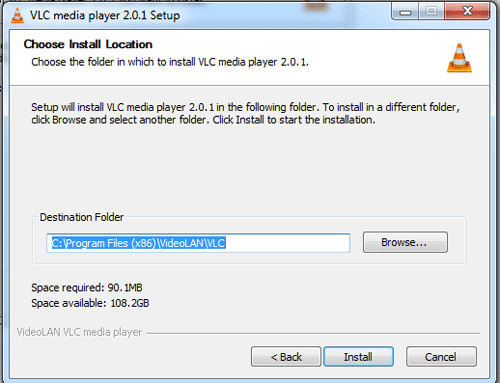
- Click Finish to finalize the install and launch the program.
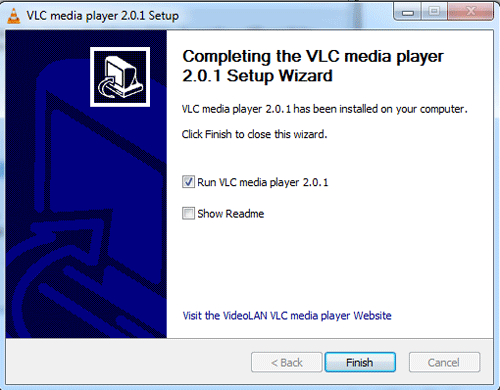
- VLC Player is now installed, go ahead and test your video!
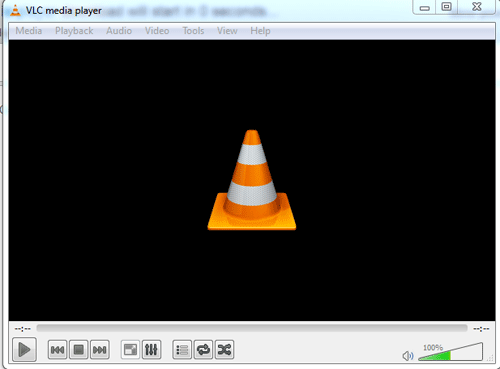
Technical Support Community
Free technical support is available for your desktops, laptops, printers, software usage and more, via our new community forum, where our tech support staff, or the Micro Center Community will be happy to answer your questions online.
Forums
Ask questions and get answers from our technical support team or our community.
PC Builds
Help in Choosing Parts
Troubleshooting

