How to download and install K-Lite Codec
Description: Having issues viewing a certain file type in your default media player(s)? Download K-Lite to allow unknown file formats to play in those programs.
- Click here to download K-Lite Codec Pack.
- Run the downloaded file to start the installation.
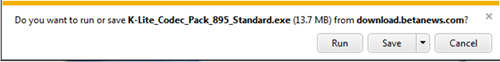
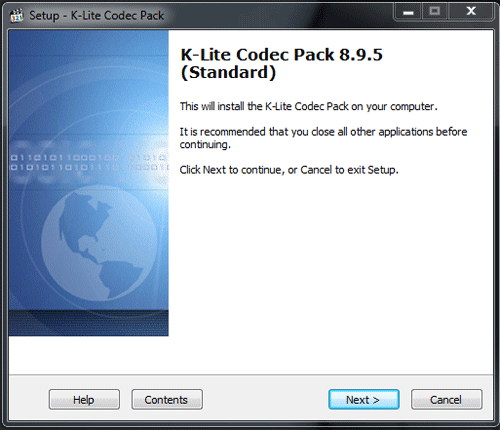
- Leave all options default and continue to click Next.
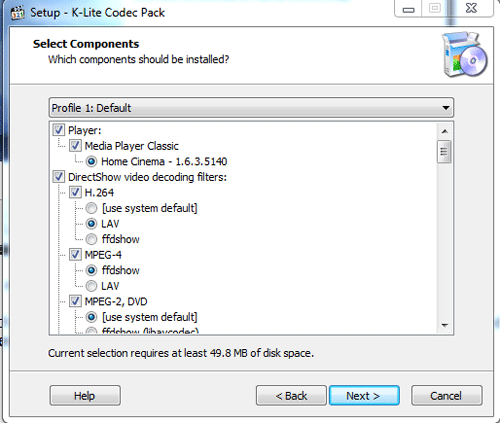
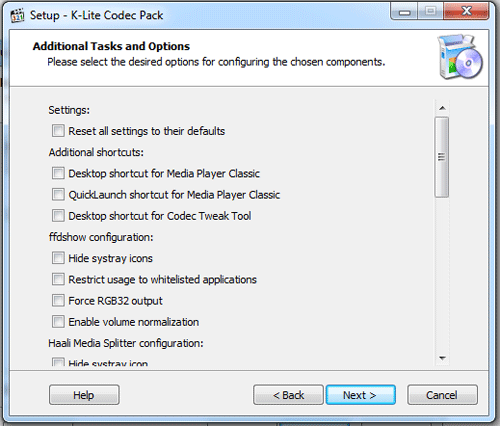
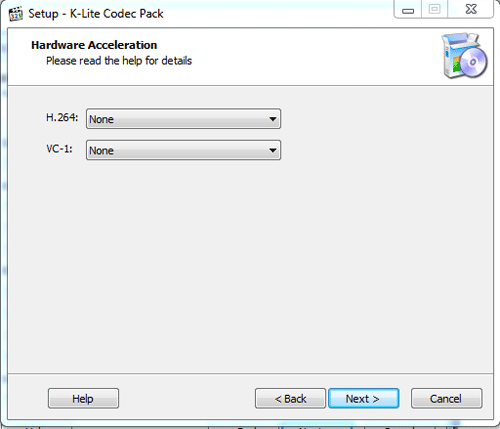
- Once you arrive at the page below, make sure all Media Players are check-marked and click Next.
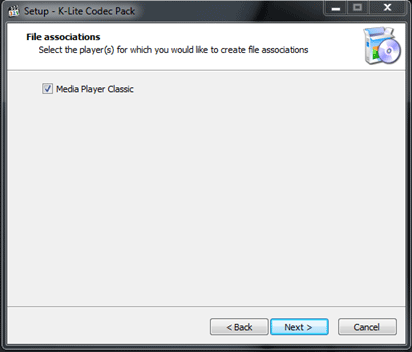
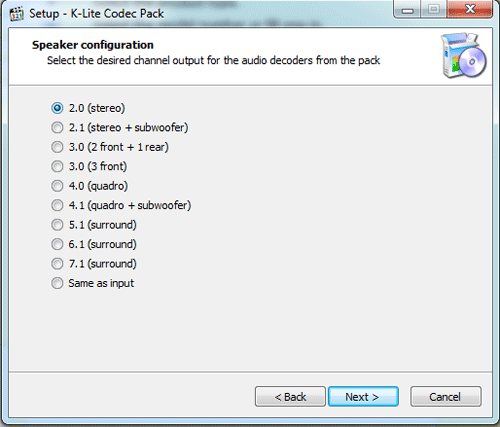
- You will be greeted with a page about how to edit file associations for each Media player installed. It is recommended to have All Video Extensions for the main or default Media Player.
- Once done, click Next and Install.
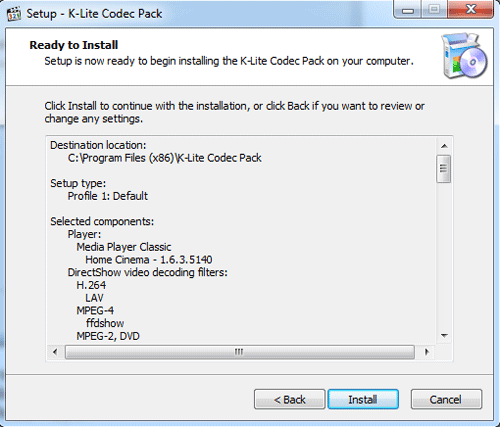
- Once completed, click Finish and test your Media Player!
Technical Support Community
Free technical support is available for your desktops, laptops, printers, software usage and more, via our new community forum, where our tech support staff, or the Micro Center Community will be happy to answer your questions online.
Forums
Ask questions and get answers from our technical support team or our community.
PC Builds
Help in Choosing Parts
Troubleshooting

