How to connect a Nintendo Wii to a Wireless Network
Description: This guide will walk through how to connect a Nintendo Wii to a wireless network.
- Turn on the Nintendo Wii.
- Point to the Wii button using the Wii Remote in the lower left corner of the main menu and press the A button.
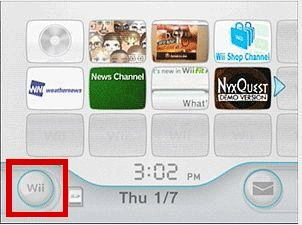
- Point to Wii Settings using the Wii Remote and press the A button.
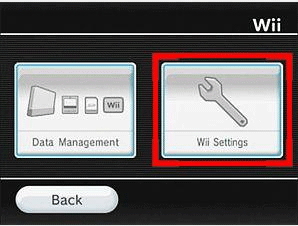
- Go to page two of the Wii Settings and select Internet.
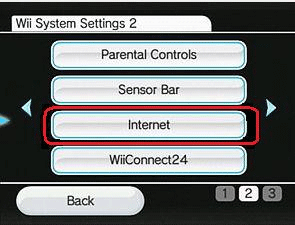
- Select Connection 1.
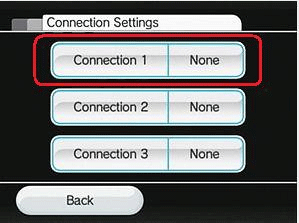
- Select Wireless Connection.
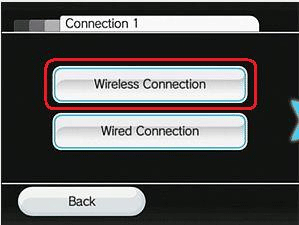
- Select Search for an Access Point and select OK.
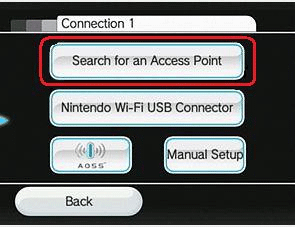
- Select your wireless network and enter the security key to connect.
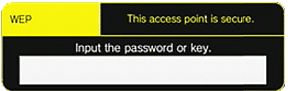
- Select OK.
- Select Save Settings.
- Select Yes to test connection.
Technical Support Community
Free technical support is available for your desktops, laptops, printers, software usage and more, via our new community forum, where our tech support staff, or the Micro Center Community will be happy to answer your questions online.
Forums
Ask questions and get answers from our technical support team or our community.
PC Builds
Help in Choosing Parts
Troubleshooting

