How to install Adobe Shockwave Player
Description: Adobe Shockwave Player is a multimedia platform used to add animation and interactive features to web pages. This article will show you how to install Shockwave.
- Open your browser and proceed to Adobe's Shockwave Player page.
- Once there, read and understand the terms and conditions and installation notes and then click on Download Now.
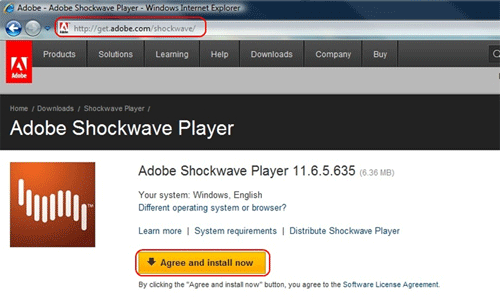
- Click on Install on the Security Warning screen if applicable.
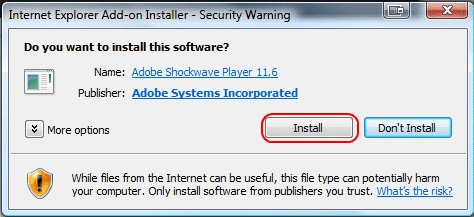
- The following screen indicates Shockwave is installing.
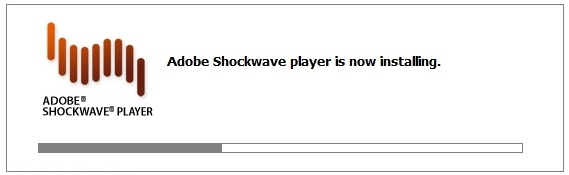
- Pay attention to custom installation options and uncheck accordingly if you don't want added things installed, then click on Next.
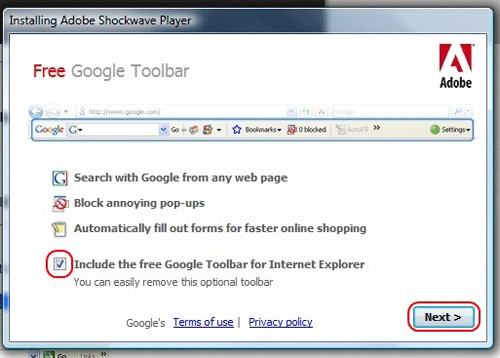
- Upon completion you will receive an Installation Complete message.
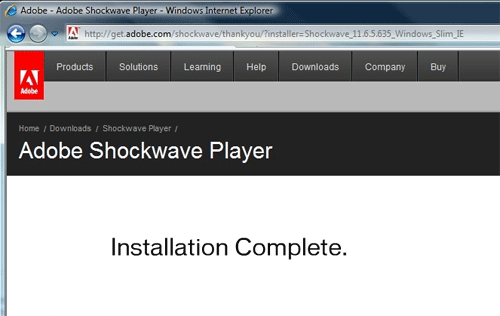
Technical Support Community
Free technical support is available for your desktops, laptops, printers, software usage and more, via our new community forum, where our tech support staff, or the Micro Center Community will be happy to answer your questions online.
Forums
Ask questions and get answers from our technical support team or our community.
PC Builds
Help in Choosing Parts
Troubleshooting

