How to adjust Google Chrome Startup Delay
Description: Google Chrome at times will have a delay when first opening and will not instantly load the page as it should. This article will show how to fix this.
- First, open Google Chrome on the computer - go to the settings button (wrench icon) in the top right.
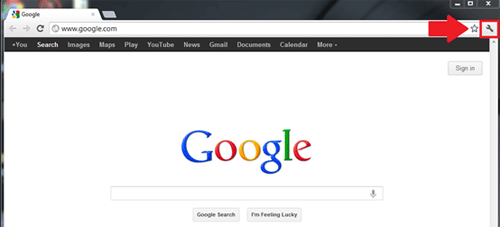
- The settings drop down will appear, go down and click on Settings.
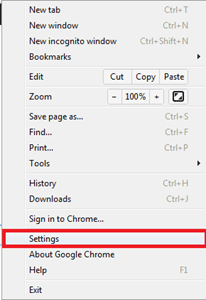
- A new tab will start titled Settings. Scroll down to the bottom of the page and click where it says Show Advanced Settings and the page will drop down for more content.
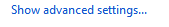
- Scroll down to the Privacy option and uncheck the option for Predict network actions to improve page load performance.
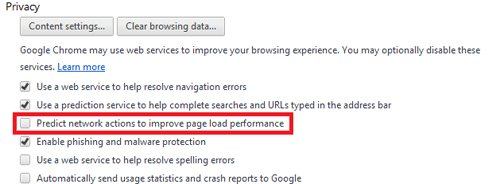
- Now exit and reopen Google Chrome - no more delay!
Technical Support Community
Free technical support is available for your desktops, laptops, printers, software usage and more, via our new community forum, where our tech support staff, or the Micro Center Community will be happy to answer your questions online.
Forums
Ask questions and get answers from our technical support team or our community.
PC Builds
Help in Choosing Parts
Troubleshooting

