IMPORTANT: How to purchase your ESET Renewal
The information in this article refers to a previous version of ESET software. Both Micro Center and ESET recommend that you run the most current version of ESET software. Please see our technical support article How to update your ESET Program Engine to the Latest Version for assistance with updating your program. The information in the article below is provided as a convenience to those who may still have questions about the older version of the program.
Description: The user has received notice by email or by the ESET program that the subscription is set to expire soon - this is how to locate what version of ESET is currently running on the user's PC and how to purchase from www.microcenter.com.
- First, we will want to locate the version of ESET that is currently running on the PC. To do this, go to Start and type in ESET - a search result will show with the version that is installed.
- As shown above, the system currently has ESET Smart Security on the system. Now that the software is known, we can begin the renewal purchasing process. *PLEASE MAKE SURE TO VERIFY THE EXPIRATION DATE BEFORE RENEWING - ACTIVATING EARLY WILL LOSE REMAINING DAYS OF YOUR CURRENT LICENSE*
- Click here to go to the ESET Store on MicroCenter.com to purchase the renewal for the user's ESET program. Once on this page, please enter in your existing ESET user name OR serial number.
- Now there will be a listed of renewal options - choose the ESET option that would best fit the user. Since the user has ESET Smart Security on this system, we would want to select one of the Smart Security options to ADD to CART.
- Once the software has been added to the account, a shopping cart page will appear. Click on Checkout Now on the right hand side of the screen to continue with purchase.
- Once the Checkout option has been selected, the user will be greeted with the Account Login page. The user would want to log into their MicroCenter.com Insider Account. If an Account has not been created yet - click the Create Account option on the right.
- The user will now want to fill out the Order Information page to continue with their checkout. *Note: Though this is a renewal in which a download is purchased, the system will still ask for shipping information and the user may receive notice of the product being shipped.*
- After entering in the billing information, the user will be greeted with an order confirmation page.
- The renewal has now been purchased; please continue to part 2 of the ESET Renewal Process for activation of the renewal.
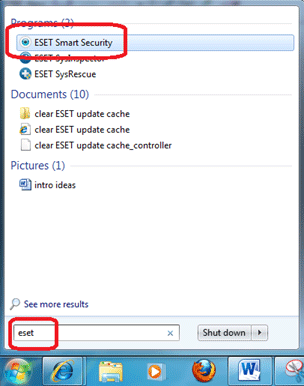
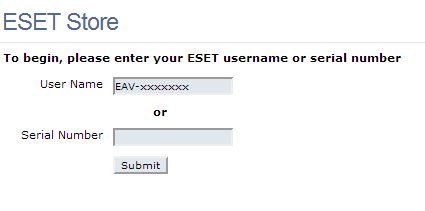

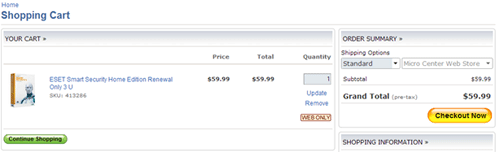
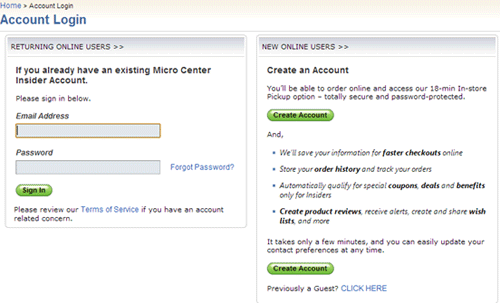
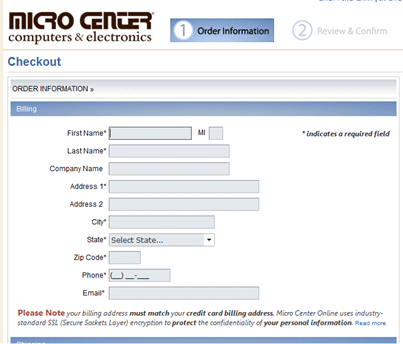
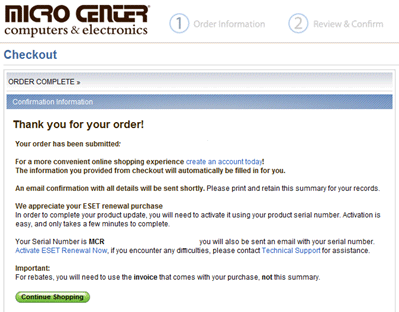
Technical Support Community
Free technical support is available for your desktops, laptops, printers, software usage and more, via our new community forum, where our tech support staff, or the Micro Center Community will be happy to answer your questions online.
Forums
Ask questions and get answers from our technical support team or our community.
PC Builds
Help in Choosing Parts
Troubleshooting

