How to use Incognito Mode in Google Chrome
Description: Do you want to browse the internet without storing cookies, history, or otherwise tracking your browsing? Google Chrome has a built-in tool that allows you to do that.
- First open up Google Chrome on your computer.
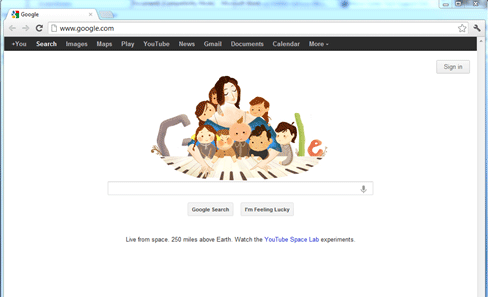
- Click on the icon that looks like a wrench in the top right corner as shown below.
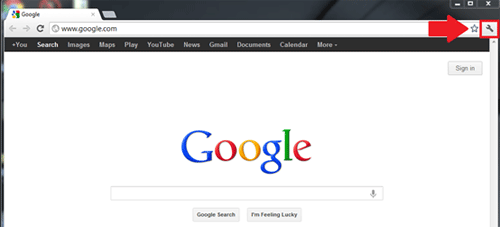
- A drop down menu will appear, click on the option for New incognito window.
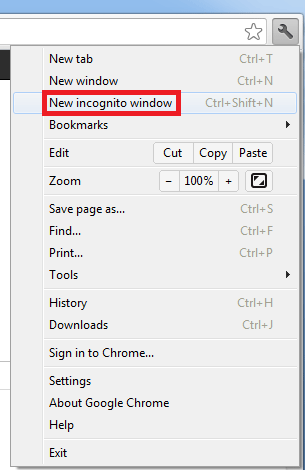
- A new window will appear and you are now surfing incognito. As shown below, Chrome will give you details about incognito mode once you have entered this state.
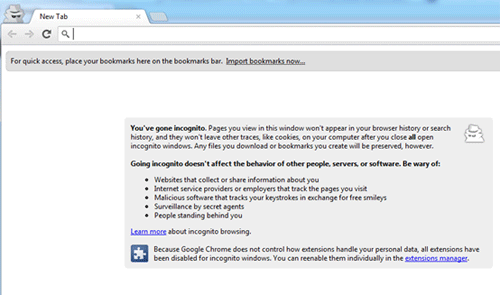
Technical Support Community
Free technical support is available for your desktops, laptops, printers, software usage and more, via our new community forum, where our tech support staff, or the Micro Center Community will be happy to answer your questions online.
Forums
Ask questions and get answers from our technical support team or our community.
PC Builds
Help in Choosing Parts
Troubleshooting

