How to download and install Nvidia Graphics Drivers
Description: This article will show you how to install the drivers needed for your Nvidia Graphics card.
- Go to Nvidia’s driver website where all of the drivers for the Nvidia graphics card are available: https://www.nvidia.com/download/index.aspx.
- In the manual driver search, use the information from the box of the graphics card to find the correct driver.
- You will then get a list of all the available drivers starting with the newest. For gaming computers, you will want to download their Game Ready Driver, otherwise you will want to download their Nvidia Studio Driver.
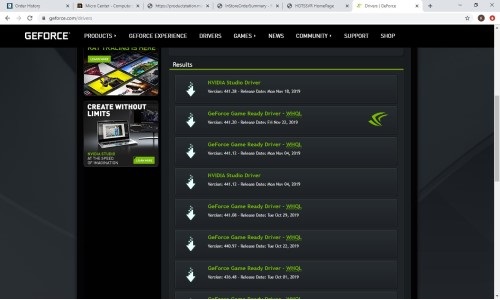
- If you are unable to find the specifics for your graphics card you can choose to use Automatic Driver Update. This will download and install the Nvidia Geforce Experience onto your system focusing on the correct driver for the card detected.
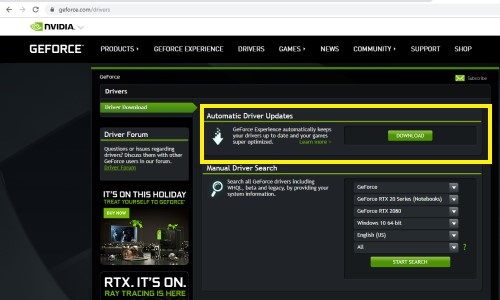
- Once you have downloaded the file to your computer, run it to begin the installation process. Follow the instructions on the screen to complete the installation.
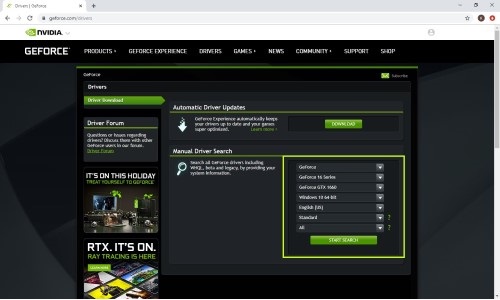
Technical Support Community
Free technical support is available for your desktops, laptops, printers, software usage and more, via our new community forum, where our tech support staff, or the Micro Center Community will be happy to answer your questions online.
Forums
Ask questions and get answers from our technical support team or our community.
PC Builds
Help in Choosing Parts
Troubleshooting

