How to enable or disable the Touchpad on an HP Probook 4530s
Description: How to quickly enable or disable the touchpad on an HP Probook 4530s.
- Enabling or disabling the touchpad on the HP Probook 4530s can be done in just one quick step.

Double tap on the Upper left corner of the touchpad.
The light will be off when the touchpad is enabled and on when it is disabled.
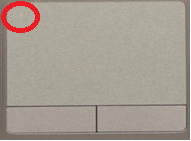
Technical Support Community
Free technical support is available for your desktops, laptops, printers, software usage and more, via our new community forum, where our tech support staff, or the Micro Center Community will be happy to answer your questions online.
Forums
Ask questions and get answers from our technical support team or our community.
PC Builds
Help in Choosing Parts
Troubleshooting

