How to create a .RAR Archive Using WinRAR
Description: Compress a group of files into a single archive using WinRAR. This method can provide superior compression in comparison to creating a .ZIP file.
- Download and install WinRAR here. WinRAR is considered free for evaluation for a specified time period, after which it will ask you to purchase a license. Please read, understand, and agree to the license terms during the installation process.
- In the main program window, select the Wizard Icon.
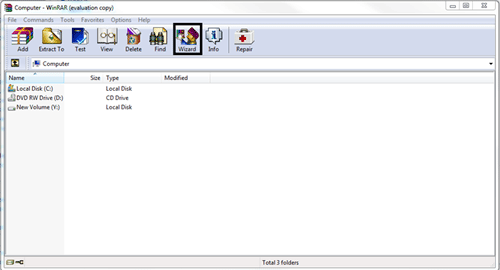
- Select the Create a new archive bubble and click Next.
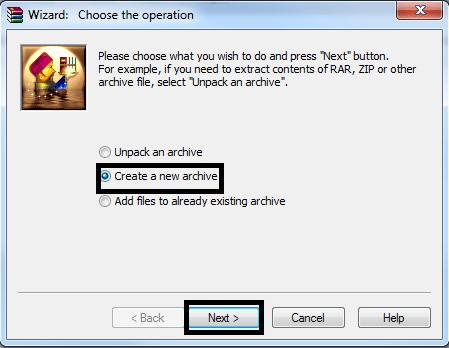
- All included files for the archive must be placed in the same location.
- To select the files, Hold the Ctrl key on the keyboard and click each file, then select OK.
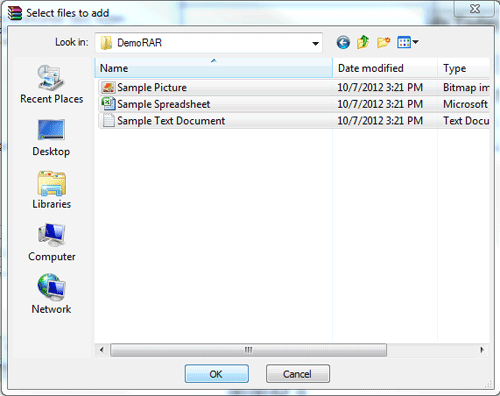
- Enter a name for the archive, then select Next.
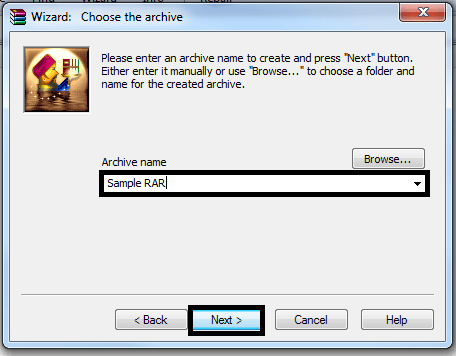
- Choose any extra settings such as splitting the RAR by size, or to use default settings, select Finish.
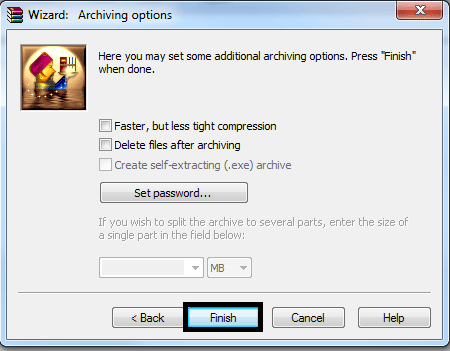
- The newly created RAR file is now located on the Desktop.
Technical Support Community
Free technical support is available for your desktops, laptops, printers, software usage and more, via our new community forum, where our tech support staff, or the Micro Center Community will be happy to answer your questions online.
Forums
Ask questions and get answers from our technical support team or our community.
PC Builds
Help in Choosing Parts
Troubleshooting

