How to take a Screenshot on a Nexus 7 Tablet
Description: This article describes how to take a screenshot on your Google Nexus 7 Tablet.
- When you are ready to take a screenshot, press the Power and Volume Down buttons simultaneously:

- Assuming you want to take a picture of your home screen, you will see the "Saving screenshot…" text appear at the top left of the tablet.
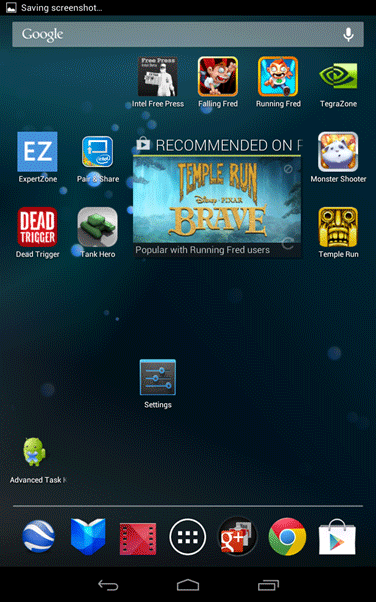
- To view screenshots, tap the App Viewer icon.
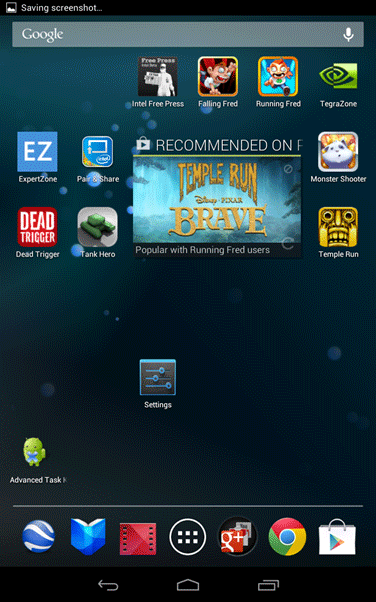
- Tap on the Gallery icon.
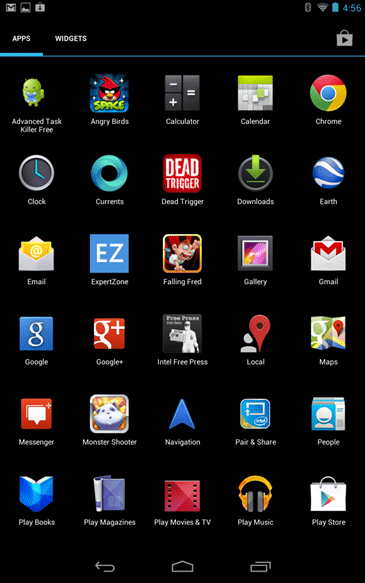
- All screenshots taken on your Google Nexus 7 tablet will show up after tapping on Screenshots.
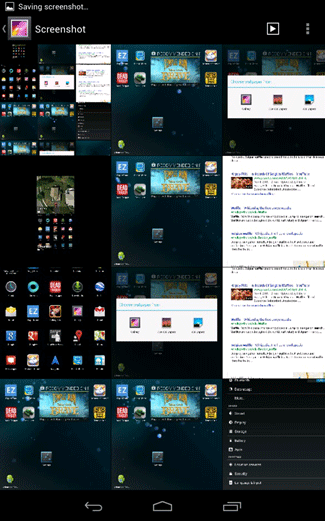
- In summary, this article describes the process of capturing screenshots and accessing them on your Google Nexus 7 tablet.
*Image Source: http://reviews.cnet.com/2300-3126_7-10012770-6.html
Technical Support Community
Free technical support is available for your desktops, laptops, printers, software usage and more, via our new community forum, where our tech support staff, or the Micro Center Community will be happy to answer your questions online.
Forums
Ask questions and get answers from our technical support team or our community.
PC Builds
Help in Choosing Parts
Troubleshooting

