How to install Spotify
Description: Spotify is a music streaming service that you can use on your PC, MAC, or Mobile device.
- First, go to Spotify's website to download the program.
- Click the Download Spotify option. Download and Run.

- The installer will then begin downloading and installing Spotify for you.
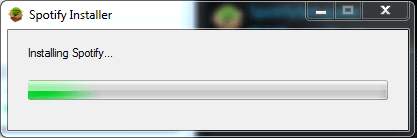
- You will then be greeted with an option to either login using Facebook or a Spotify account, if you have neither there is an option to sign up.
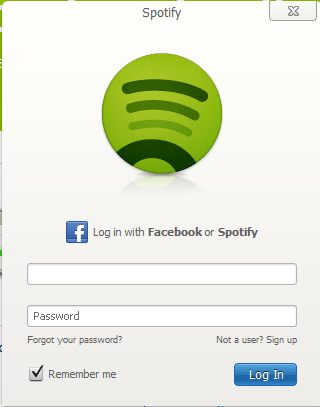
- Once signed in, you'll be greeted with a window to allow Spotify through your Windows Firewall, click Allow Access.
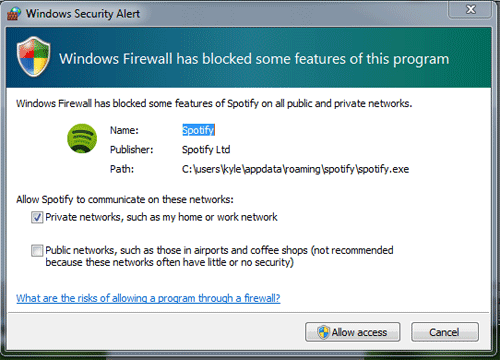
- Accept the terms of agreement.
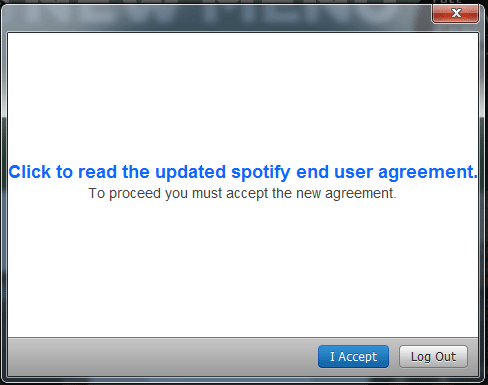
- Start listening to music!
Technical Support Community
Free technical support is available for your desktops, laptops, printers, software usage and more, via our new community forum, where our tech support staff, or the Micro Center Community will be happy to answer your questions online.
Forums
Ask questions and get answers from our technical support team or our community.
PC Builds
Help in Choosing Parts
Troubleshooting

