How to connect an iPad to an Android via Bluetooth Tethering
Description: Use an Android's Bluetooth tethering ability to give internet access to an iPad.
- On an Android powered phone, enter the Tethering and Hotspot Menu.
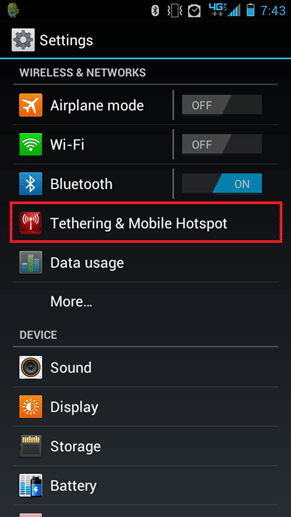
- Select the option to enable Bluetooth Tethering.
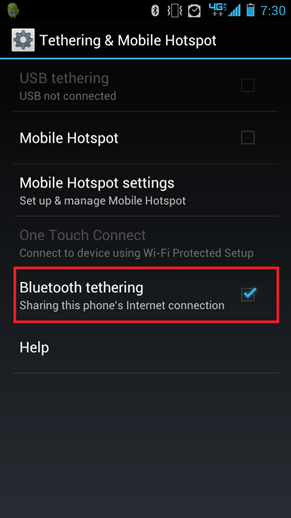
- Enable Bluetooth on the phone.
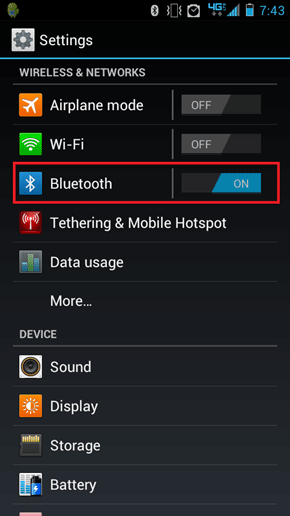
- In the Bluetooth menu, make the phone discoverable by tapping the top message.
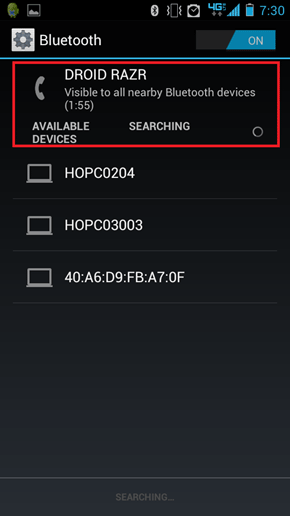
- On the iPad, turn the Bluetooth on in Settings.
- When the phone appears on the list of devices, Tap to connect.
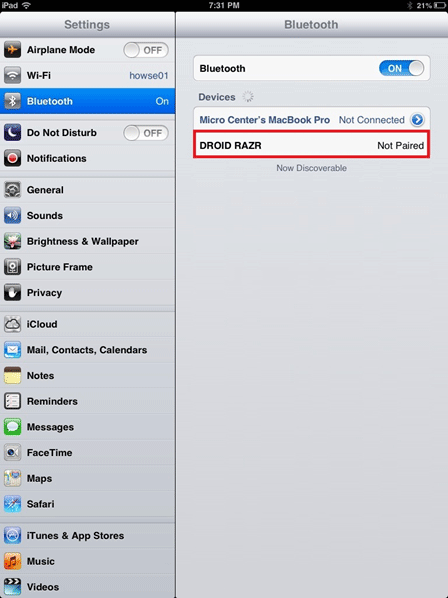
- Once connected, there will be a tethering icon in the top left of the screen.
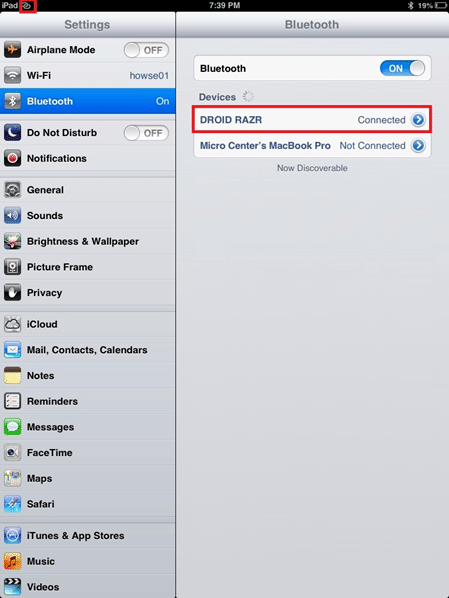
- The iPad now has internet access through the phones mobile data connection.
Technical Support Community
Free technical support is available for your desktops, laptops, printers, software usage and more, via our new community forum, where our tech support staff, or the Micro Center Community will be happy to answer your questions online.
Forums
Ask questions and get answers from our technical support team or our community.
PC Builds
Help in Choosing Parts
Troubleshooting

