How to transfer Files from an Android Phone to an Apple Computer
Description: This guide shows you the steps to take in order to transfer files and photos from your newer Android device to your Apple Machine.
- Go to www.android.com/filetransfer
- Click Download Now » and click on the downloaded file to run it.
- Drag the application to the Applications folder.
- From your Applications folder, click on Android File Transfer.
- From here you can drag any files from the current Finder window to another Finder window on the machine.
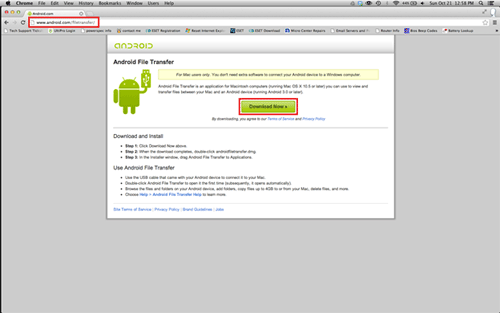

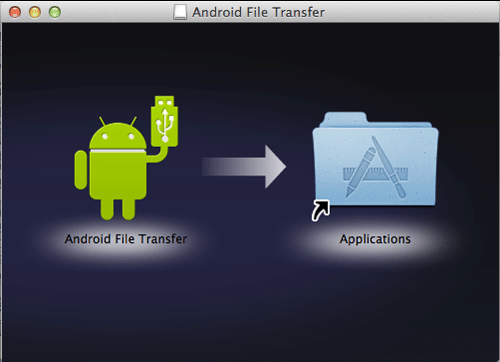
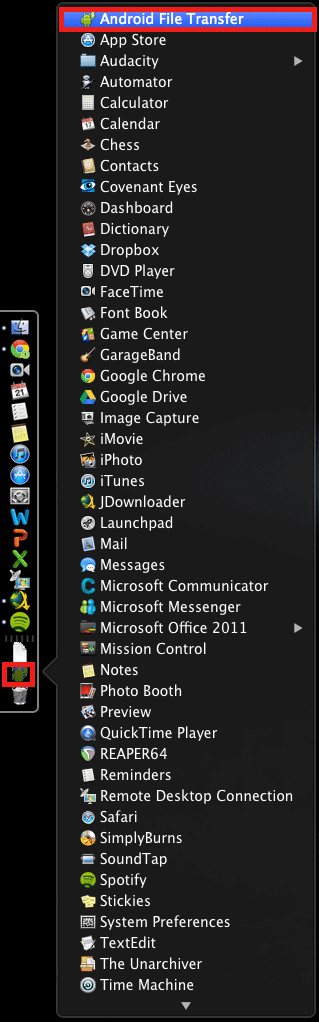
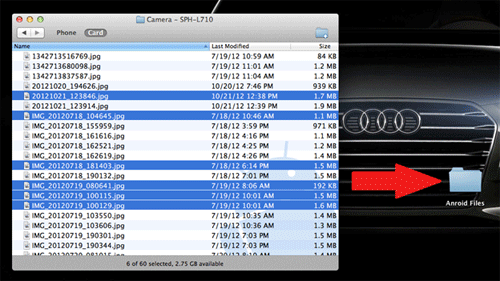
Technical Support Community
Free technical support is available for your desktops, laptops, printers, software usage and more, via our new community forum, where our tech support staff, or the Micro Center Community will be happy to answer your questions online.
Forums
Ask questions and get answers from our technical support team or our community.
PC Builds
Help in Choosing Parts
Troubleshooting

