How to fix a Windows 8 Activation Error
Description: If you have recently installed Windows 8 and you get a message that says Windows is not Activated here is a possible solution.
- Open an elevated Command Prompt by moving your mouse into the bottom left hand corner of your screen.
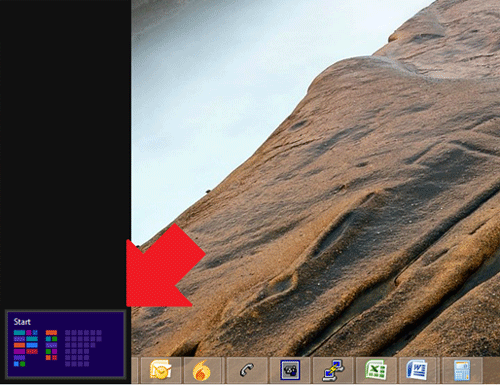
- Right Click and select Command Prompt (Admin).
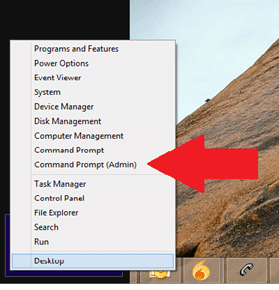
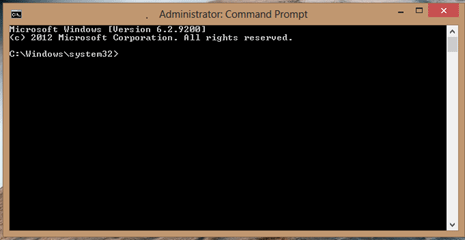
- Type in slmgr.vbs /ipk <insert your product key here> (replacing <insert your product key here> with your actual product key) and then press ENTER.
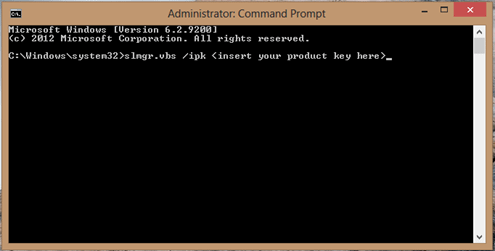
- Your Windows 8 will now activate.
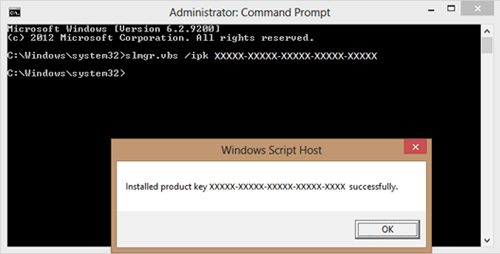
Technical Support Community
Free technical support is available for your desktops, laptops, printers, software usage and more, via our new community forum, where our tech support staff, or the Micro Center Community will be happy to answer your questions online.
Forums
Ask questions and get answers from our technical support team or our community.
PC Builds
Help in Choosing Parts
Troubleshooting

