How to switch between Multiple Finder Windows
Description: Have you ever found yourself having way too many Finder windows open and not knowing where they all are? Here is an easy way to navigate through all of your open Finder Windows.
On your keyboard, hold the Command key and press the tilde (~) key.
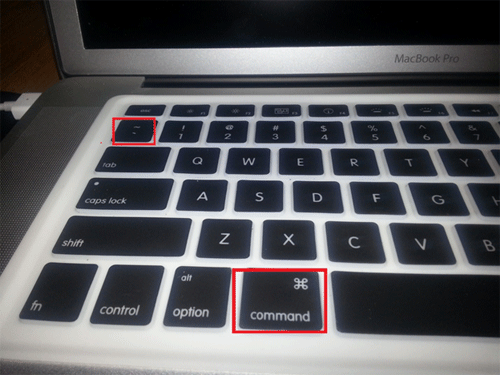
Every time you execute this command, it will bring a different Finder window to the front. Do this as many times as needed to locate the correct Finder window.
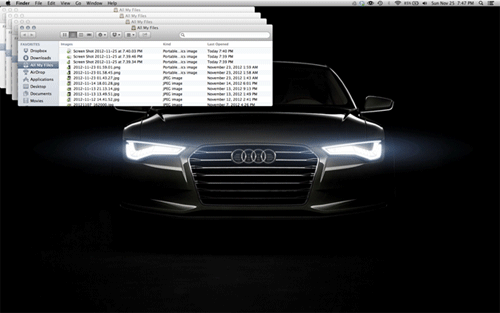
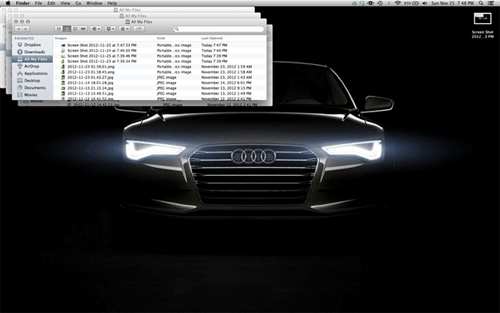
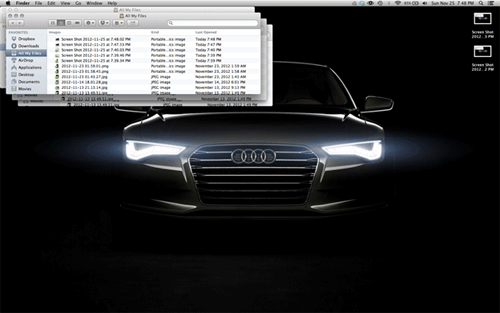
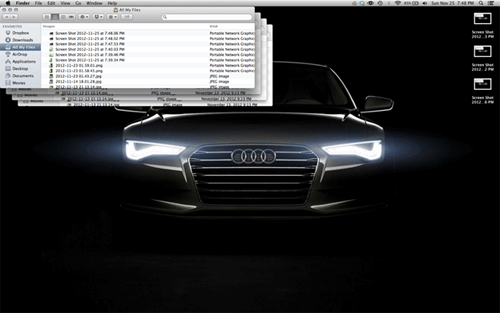
Technical Support Community
Free technical support is available for your desktops, laptops, printers, software usage and more, via our new community forum, where our tech support staff, or the Micro Center Community will be happy to answer your questions online.
Forums
Ask questions and get answers from our technical support team or our community.
PC Builds
Help in Choosing Parts
Troubleshooting

