How to add or remove an Icon from the Home Screen on the Nexus 7
Description: How to add or remove an icon from the home screen of a Nexus 7 Tablet.
- Open the apps list by tapping the icon highlighted in red below.
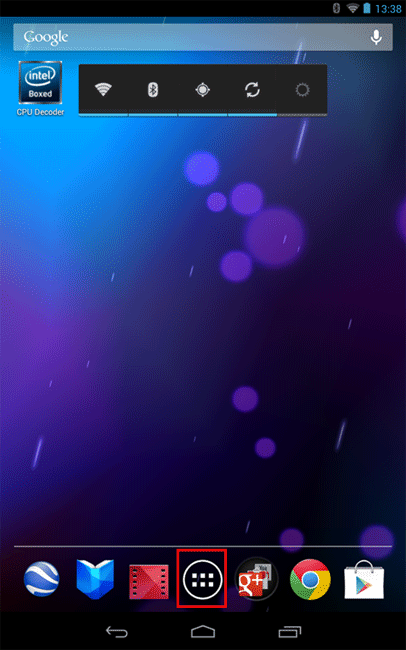
- Press and hold on the icon that you want to have on the main screen.
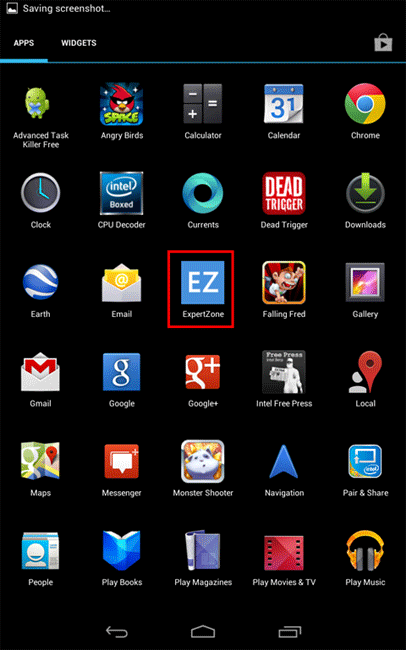
- Release icon where you want it on the main screen.
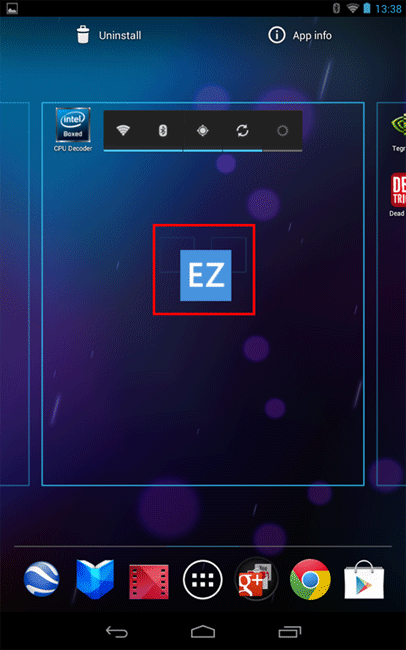
- The icon is now on the main screen.

- To remove icon press and hold on the icon.
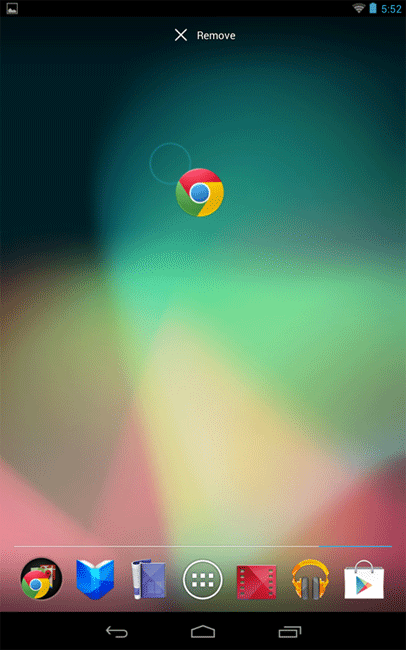
- Move icon to "remove" on the top of the screen.
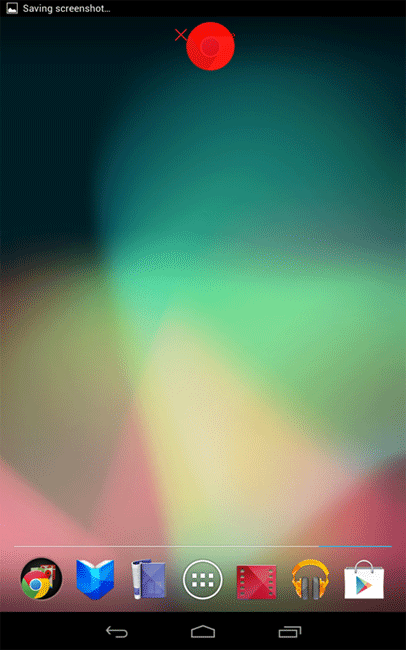
Technical Support Community
Free technical support is available for your desktops, laptops, printers, software usage and more, via our new community forum, where our tech support staff, or the Micro Center Community will be happy to answer your questions online.
Forums
Ask questions and get answers from our technical support team or our community.
PC Builds
Help in Choosing Parts
Troubleshooting

