INFO: What is an Apple ID
Description: This article will explain what an Apple ID is, how to obtain one, and what its uses are.
What is an Apple ID?
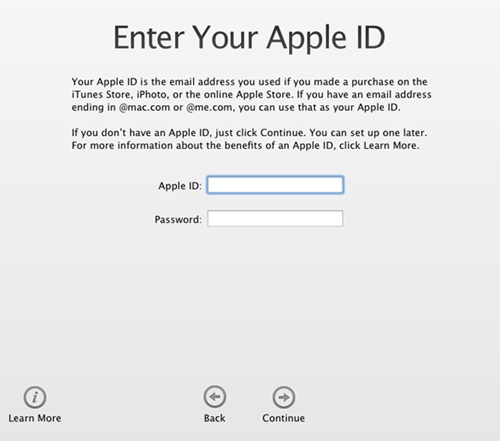
- An Apple ID is a user name used for everything would do with Apple. It is used on every platform and product made by Apple including iPads, iPhones, iMacs, mini Macs etc. It is the single login that ties all of your devices to you. It allows you to use and access all Apple services.
How can I acquire an Apple ID?
- If you have an iTunes account you may already have an Apple
ID. If you are not sure, go to
https://appleid.apple.com/cgi-bin/WebObjects/MyAppleId.woa/ and click on
Find your Apple ID.

- Fill out the form below to search for Apple ID.
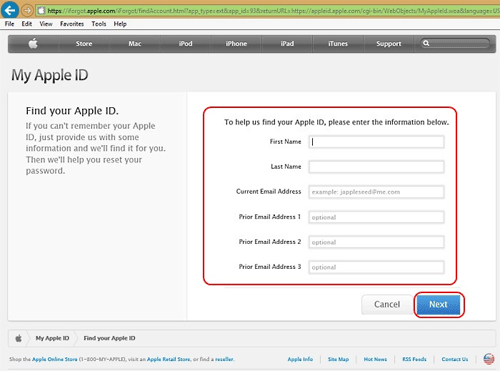
- Fill out the form below to search for Apple ID.
- If you do not have an Apple ID go to
https://appleid.apple.com/cgi-bin/WebObjects/MyAppleId.woa/ and click on
Create an Apple ID.

- Fill out the form as shown below.
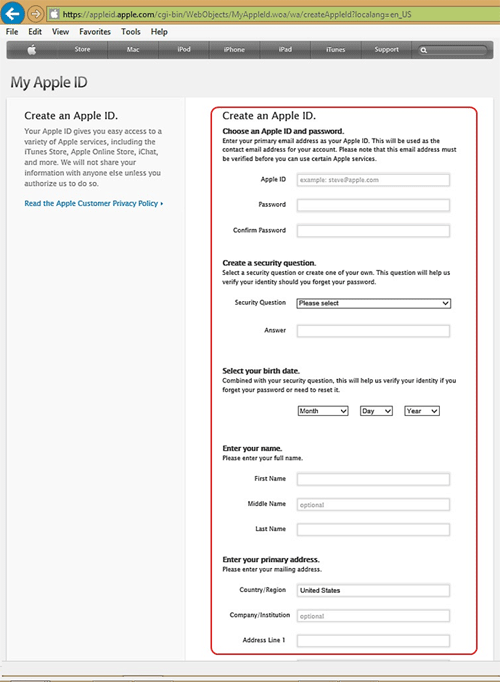
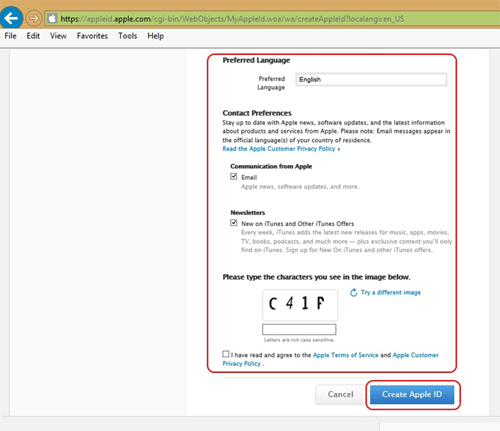
- Once completed click on Create Apple ID.
- Fill out the form as shown below.
- You can use your Apple ID for Apple services such as iCloud, iTunes, Apple Online Store, Genius Bar, Product Registration, Apple Support, iChat, and more. Here are some of the places you would use your Apple ID:
- Apple Online Store
- Apple Online Support
- Apple TV
- Concierge (for appointments at the Genius Bar)
- FaceTime
- Find My iPhone
- Game Center
- iBooks and iBookstore
- iChat
- iCloud
- iMessage
- iTunes Genius
- iTunes Home Sharing
- iTunes Store
- iPhone and Aperature Purchses
- iWork Publishing
- Mac App Store
- Mac OS X Lion
- My Support Profile
- Register.apple.com
Technical Support Community
Free technical support is available for your desktops, laptops, printers, software usage and more, via our new community forum, where our tech support staff, or the Micro Center Community will be happy to answer your questions online.
Forums
Ask questions and get answers from our technical support team or our community.
PC Builds
Help in Choosing Parts
Troubleshooting

