How to remove AVG Antivirus in preparation for installing another antivirus
Description: AVG sometimes has become difficult to uninstall off of some machines. Even after running the program's uninstaller, remnants of the program may be found still left on the computer. When switching to a new anti-virus solution like ESET NOD32 Antivirus or ESET Smart Security it is essential to remove your old antivirus solution first. This quick guide will show you how to uninstall the AVG product.
- Go to www.avg.com/us-en/utilities and download the correct uninstaller for your product.
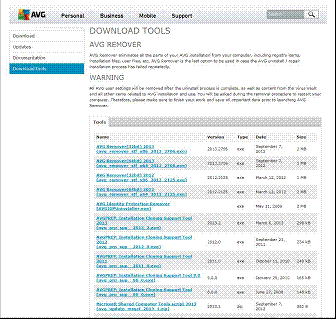
- Double-click on the file you downloaded to begin the uninstaller. Click Yes to continue.
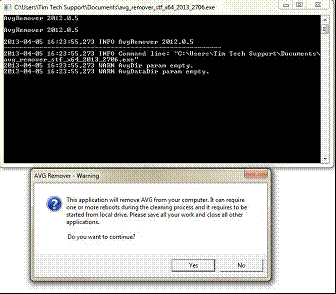
- After restarting your computer, AVG should be properly uninstalled and it should now be safe to install any ESET product.
Technical Support Community
Free technical support is available for your desktops, laptops, printers, software usage and more, via our new community forum, where our tech support staff, or the Micro Center Community will be happy to answer your questions online.
Forums
Ask questions and get answers from our technical support team or our community.
PC Builds
Help in Choosing Parts
Troubleshooting

