How to save a document from Libre Office to Microsoft Office format
Description: This tutorial will walk you through the process of saving a document from Libre Office in Ubuntu to work with Microsoft Office in Windows.
- Open a Libre Office program, like Writer.
- Create the document that will be saved into the Microsoft Office format.
- At the top of the screen, click File. Then click Save As.
- Name the file and then click on All Formats at the lower right. This will bring up a list of options for saving the file.
- Choose the Microsoft format for the version of Office that is installed on the Windows computer. For this example, the format chosen is Microsoft Word 2007/2010.
- Then click Save. From this point, move the file to the desired location to transfer it to the Windows computer. Then double click on the file on the Windows computer and continue working.
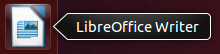
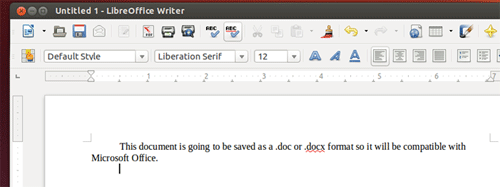
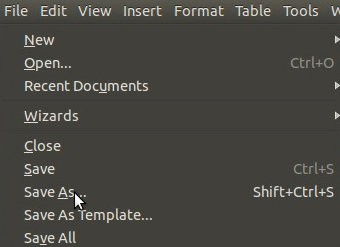
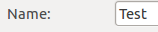
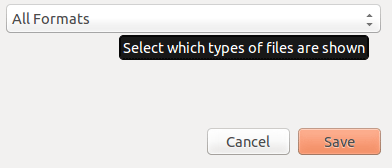
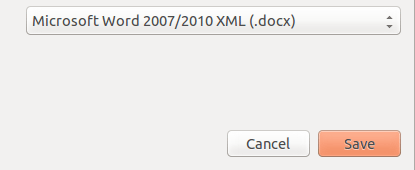
Technical Support Community
Free technical support is available for your desktops, laptops, printers, software usage and more, via our new community forum, where our tech support staff, or the Micro Center Community will be happy to answer your questions online.
Forums
Ask questions and get answers from our technical support team or our community.
PC Builds
Help in Choosing Parts
Troubleshooting

