How to delete a User Account on an Android Tablet
Description: This is a guide on how to delete a user account on an Android Tablet. The account being deleted cannot be the original account that was created the first time setting the tablet up.
- This must be done with the Administrator account which is the account that was created the first time the Tablet was turned on and set up.
- Touch the All Apps Key at the top right hand comer.
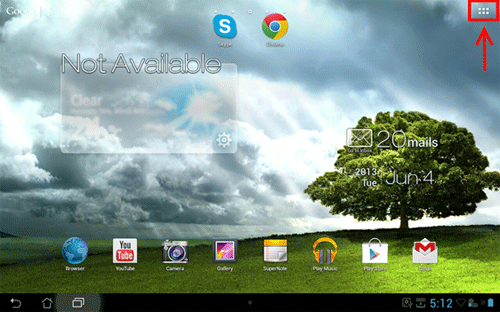
- Touch Settings.
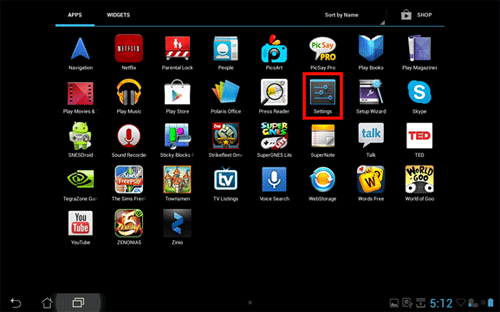
- Touch Users on the left pane.
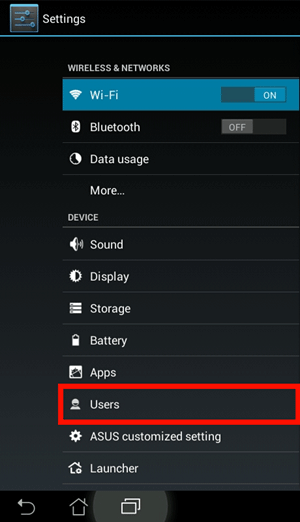
- Touch the Trashcan icon beside the user account that will be deleted. A guest account is used as an example below.
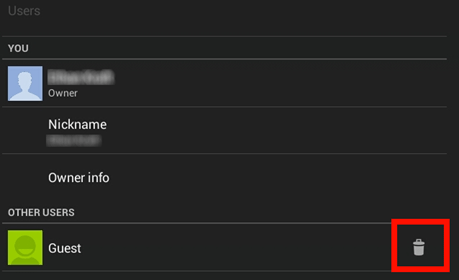
- Touch Delete to confirm the deletion.
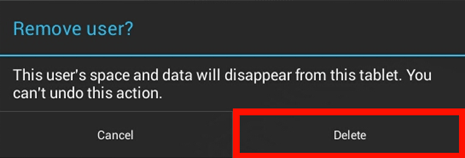
- The User account will disappear confirming the account has been deleted.
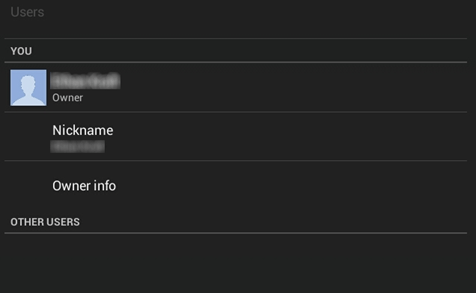
Technical Support Community
Free technical support is available for your desktops, laptops, printers, software usage and more, via our new community forum, where our tech support staff, or the Micro Center Community will be happy to answer your questions online.
Forums
Ask questions and get answers from our technical support team or our community.
PC Builds
Help in Choosing Parts
Troubleshooting

