How to turn off Auto-rotate Screen on an Android 4.2 Tablet
Description: When Auto-rotate Screen is turned off when the tablet is turned sideways the layout on the screen will not automatically switch between portrait and landscape. This article will show you how to turn the auto-rotate feature off or on.
- Swipe from the top right hand corner downwards shown by the arrow in the picture below to get a shortcut menu.
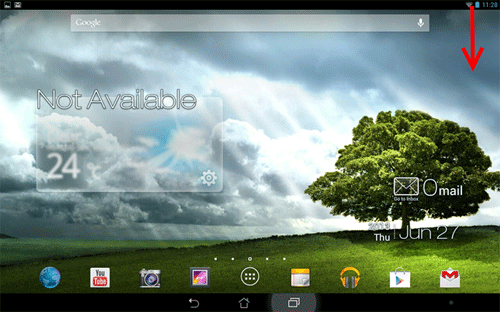
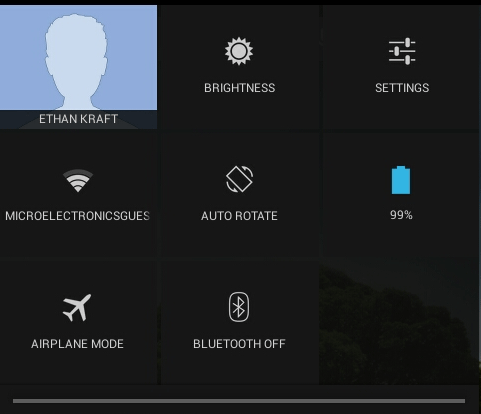
- Touch Auto Rotate.
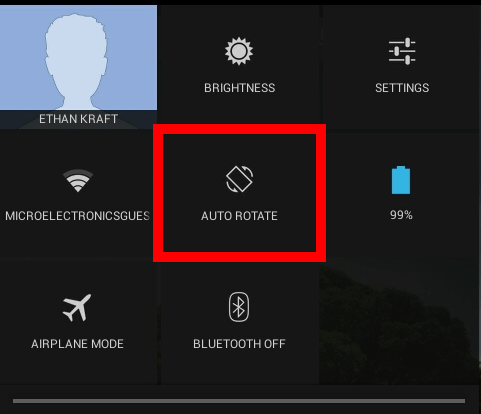
- Now the icon will say Rotation Locked. Repeat the steps to turn Auto Rotate back on.
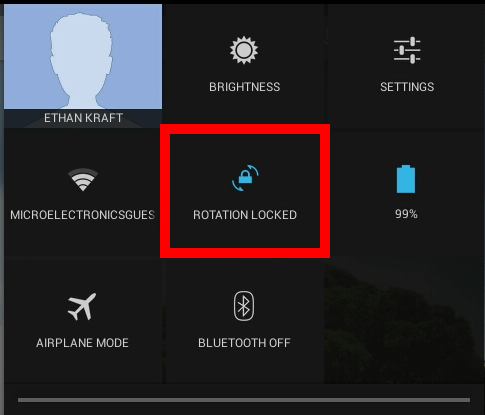
Technical Support Community
Free technical support is available for your desktops, laptops, printers, software usage and more, via our new community forum, where our tech support staff, or the Micro Center Community will be happy to answer your questions online.
Forums
Ask questions and get answers from our technical support team or our community.
PC Builds
Help in Choosing Parts
Troubleshooting

