How to download and run TDSSKiller Anti-Rootkit Utility
Description: This guide will show how to download TDSSKiller Anti Rootkit utility and how to run it after.
- Download and install TDSSKiller from Kaspersky's website.
- If using Internet Explorer, click Save on the pop up at the bottom shown in the picture below. Remember the save location of the file. Chrome and Firefox will automatically save the file into the download folder.
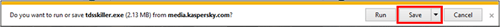
- Open File Explorer.

- Click Downloads on the left pane.

- Find the file TDSSKiller.
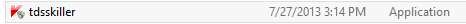
- Open the file by double clicking on it or right clicking on the file and clicking open.
- When the TDSSKiller opens click Change parameters.
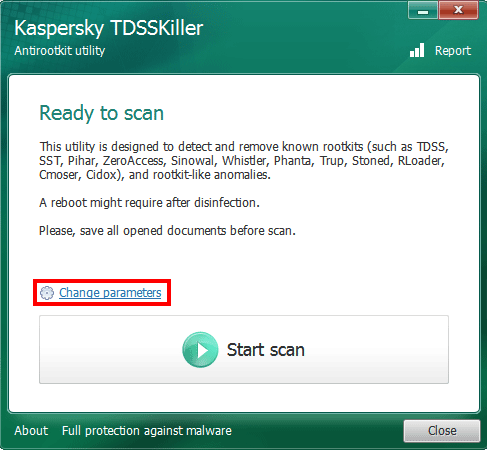
- Check the two files Verify file digital signatures and Detect TDLFS file system in the new window. Click OK.
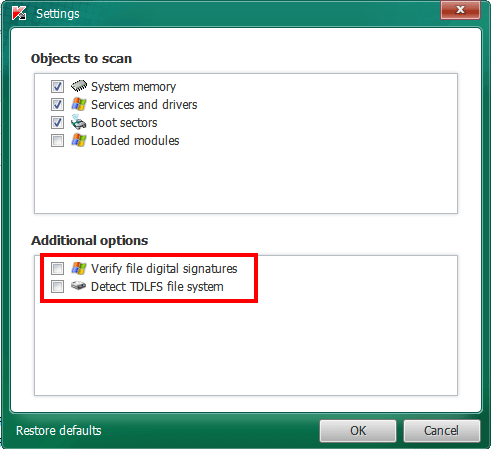
- Click Start Scan.
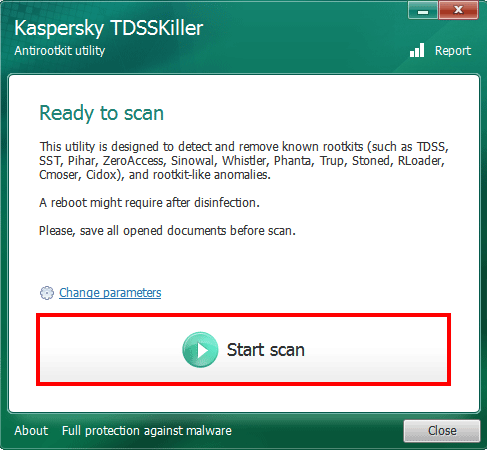
- The Anti-Rootkit utility is now going to scan the computer for infections. Research online the threats found to ensure necessary files are not removed for example printer drivers are sometimes considered threats.
Technical Support Community
Free technical support is available for your desktops, laptops, printers, software usage and more, via our new community forum, where our tech support staff, or the Micro Center Community will be happy to answer your questions online.
Forums
Ask questions and get answers from our technical support team or our community.
PC Builds
Help in Choosing Parts
Troubleshooting

