How to release and renew the IP Address in Windows 7
Description: This article will show how to use the command prompt to release and renew the ip address on a Windows 7 computer. Sometimes there will be an error on a computer that will say that there is an invalid IP address or there is an IP address conflict. In cases such as this it is necessary to release and renew the IP address.
- Go to the Start menu.

- Where it says Search programs and files, type command.
- Right-click on Command Prompt and select Run as administrator.
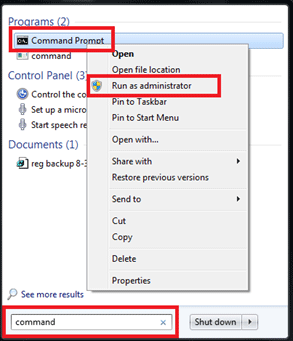
- Type ipconfig /release (note that there is a space between the g and the /).
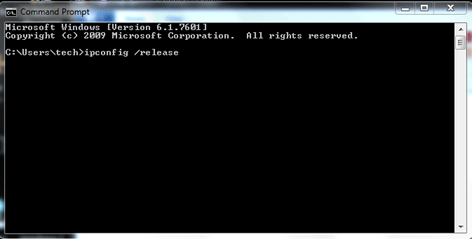
- Type ipconfig /renew (note that there is a space between the g and the /).
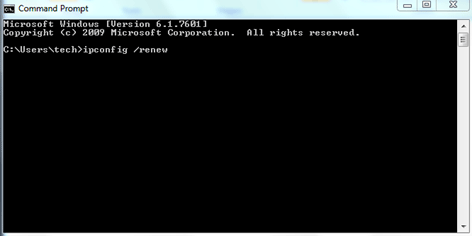
- Test the connection by trying to browse to a web page.
Technical Support Community
Free technical support is available for your desktops, laptops, printers, software usage and more, via our new community forum, where our tech support staff, or the Micro Center Community will be happy to answer your questions online.
Forums
Ask questions and get answers from our technical support team or our community.
PC Builds
Help in Choosing Parts
Troubleshooting

