How to assign a Keyboard Shortcut to a Macro in Excel 2013
Description: Here is a quick guide on how to create a Macro in Excel 2013.
- With Excel open, click on the Developer Tab and select Macros.
- If you do not have the Developer Tab available please follow this guide to enable it.
- Select the chosen Macro and select Options.
- Fill in the chosen Shortcut key and select Ok. The Macro will now run every time you hit that key combination.
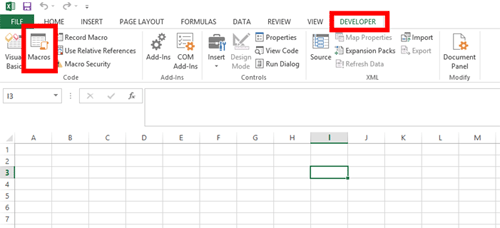
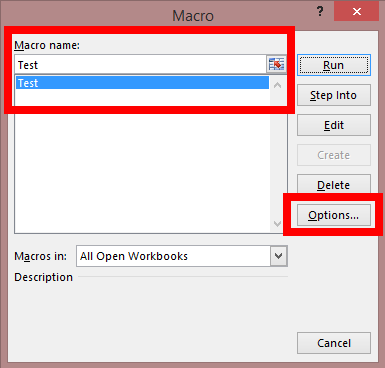
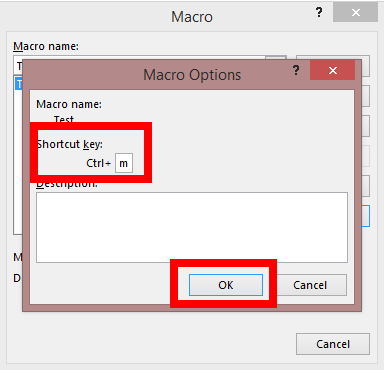
Technical Support Community
Free technical support is available for your desktops, laptops, printers, software usage and more, via our new community forum, where our tech support staff, or the Micro Center Community will be happy to answer your questions online.
Forums
Ask questions and get answers from our technical support team or our community.
PC Builds
Help in Choosing Parts
Troubleshooting

